
AutoPhil: Autofill + ChatGPT + OCR Chrome 插件, crx 扩展下载

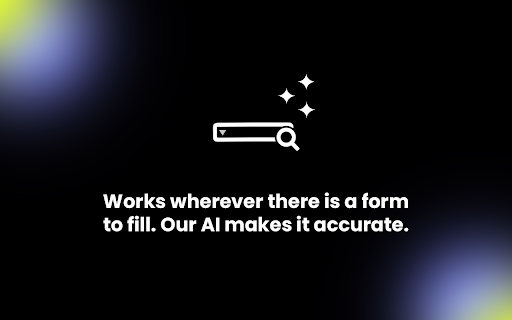



Never copy and paste data again. Extract and autofill data from any PDF autofill it anywhere you need it.
Never copy ✂️ + paste ? data again with AutoPhil
Automate your data entry and form completion today with AI-powered autofill. Autofill data from any source to any webpage instantly.
AutoPhil works over 80% faster compared to traditional copy and paste.
Here are some ways to use AutoPhil:
? Personal: Streamline travel bookings and account creation forms
? Healthcare: Instantly scan, extract, and fill report data
? Logistics: Instantly populate orders and documents
? Finance: Accurate and efficient data management
Simply drag and drop your document and our extension automates online form-filling.
➤TLDR ?
Drag and drop your PDFs onto AutoPhill and automatically fill out any form on the web.
What will you do with 80% more time⌛?
| 分类 | 📝工作流程与规划 |
| 插件标识 | fmceajdookgglbnmeonlcedeoajmchpn |
| 平台 | Chrome |
| 评分 |
☆☆☆☆☆
|
| 评分人数 | |
| 插件主页 | https://chromewebstore.google.com/detail/autophil-autofill-+-chatg/fmceajdookgglbnmeonlcedeoajmchpn |
| 版本号 | 25.2.3.0 |
| 大小 | 2.13MiB |
| 官网下载次数 | 599 |
| 下载地址 | |
| 更新时间 | 2023-05-30 00:00:00 |
CRX扩展文件安装方法
第1步: 打开Chrome浏览器的扩展程序
第2步:
在地址栏输入: chrome://extensions/
第3步: 开启右上角的【开发者模式】
第4步: 重启Chrome浏览器 (重要操作)
第5步: 重新打开扩展程序管理界面
第6步: 将下载的crx文件直接拖入页面完成安装
注意:请确保使用最新版本的Chrome浏览器