
Cleaner Chrome 插件, crx 扩展下载

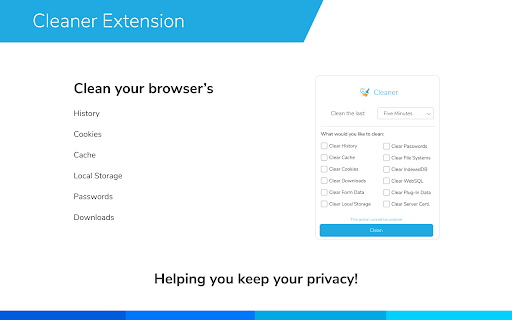
Cleaner Extension
Clear your browser history, cache and cookies on a selected interval in just one click.
Clean Chrome is a useful and lightweight add-on designed for a more comfortable browsing experience.
One of the best cleaning history and cache tools for your Chromebook, Windows PC, Mac or Linux.
⚡️Features
------------------
It clears your Chrome's
- History,
- Cache,
- Cookies,
- Saved Passwords,
- IndexedDB's,
- Local Storage and more
Based on the time you set.
?Permissions
------------------
- Browsing data to clean chrome,
- Storage to save settings
Clean Chrome lightweight, fully cbustomizable extension enables you to do all that mentioned above instantly, with just one click on the Wipe icon in the Chrome browser toolbar.
It's never been easier to erase Chrome history and cache data.
Protect your privacy and delete all activity from your browser with Clean Chrome.
Clean Chrome is simple, innovative and totally free tool for your favourite chrome browser. ❤️
| 分类 | 📝工作流程与规划 |
| 插件标识 | fmldiainnnecolalfmbeajgnhgbaekfa |
| 平台 | Chrome |
| 评分 |
☆☆☆☆☆
|
| 评分人数 | |
| 插件主页 | https://chromewebstore.google.com/detail/cleaner/fmldiainnnecolalfmbeajgnhgbaekfa |
| 版本号 | 1.9.7 |
| 大小 | 268KiB |
| 官网下载次数 | 5000 |
| 下载地址 | |
| 更新时间 | 2020-03-05 00:00:00 |
CRX扩展文件安装方法
第1步: 打开Chrome浏览器的扩展程序
第2步:
在地址栏输入: chrome://extensions/
第3步: 开启右上角的【开发者模式】
第4步: 重启Chrome浏览器 (重要操作)
第5步: 重新打开扩展程序管理界面
第6步: 将下载的crx文件直接拖入页面完成安装
注意:请确保使用最新版本的Chrome浏览器