
Keepin' Tabs – tabs manager Chrome 插件, crx 扩展下载
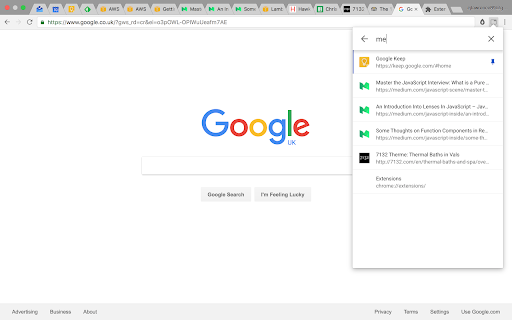



Manage your tabs.
Features:
- Search by title and URL (just start typing - no need to click search first)
- Keyboard shortcut to open the extension (see below)
- Order by domain
- Drag to re-order manually
- Reload
- Pin / unpin
- Close
- Use the up, down and enter keys to navigate your tabs list
- Select multiple tabs to perform actions on
Your can open the extension with a keyboard shortcut:
Windows – Control + Shift + K
Mac – Command + Shift + K
**NOTE ON KEYBOARD SHORTCUT**
If you find that the keyboard shortcut does not work for you or you would like to change it to something else then go to the Chrome extensions preferences (chrome://extensions), scroll to the bottom and click "Keyboard shortcuts" and you can set your own here.
**NOTE ON PERMISSIONS**
Keepin' Tabs requires permission to "Read your browsing history". This is a slightly misleading description of this permission as your browsing history is not actually used, only the current state of each tab you have open is read to retrieve information such as the page title, URL, etc. No information about your browsing history is read or stored - the only thing that is stored is your choice of list view (compact or expanded). Read more about this permission here: https://developer.chrome.com/extensions/tabs#type-Tab.
Feedback can be emailed to [email protected].
| 分类 | 📝工作流程与规划 |
| 插件标识 | gaodngaiillepoddeloolejnhjglabkn |
| 平台 | Chrome |
| 评分 |
☆☆☆☆☆
|
| 评分人数 | |
| 插件主页 | https://chromewebstore.google.com/detail/keepin-tabs-–-tabs-manage/gaodngaiillepoddeloolejnhjglabkn |
| 版本号 | 2.0.2 |
| 大小 | 967KiB |
| 官网下载次数 | 4000 |
| 下载地址 | |
| 更新时间 | 2017-01-26 00:00:00 |
CRX扩展文件安装方法
第1步: 打开Chrome浏览器的扩展程序
第2步:
在地址栏输入: chrome://extensions/
第3步: 开启右上角的【开发者模式】
第4步: 重启Chrome浏览器 (重要操作)
第5步: 重新打开扩展程序管理界面
第6步: 将下载的crx文件直接拖入页面完成安装
注意:请确保使用最新版本的Chrome浏览器