
ScreenBud · Capture, edit & share screenshots Chrome 插件, crx 扩展下载

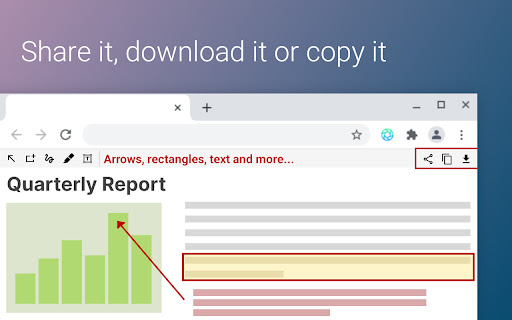

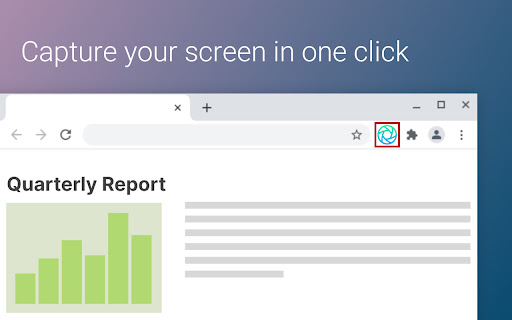
Capture, edit & share screenshots -- FOR FREE!
Capture full page screenshots & upload them in single click.
★ Features
‣ Single click to capture a screenshot — Just click the extension icon.
‣ Capture the entire full page — No need to stitch several screenshots together.
‣ Automatic upload — Easy sharing and reliable backup.
‣ Powerful editor — Communicate your thoughts clearly.
• Crop
• Arrows, Rectangles
• Highlighter, Pencil
• Text
‣ Access old screenshots with search — Never lose important data.
‣ Commenting functionality — Collaborate effectively.
• Leave a comment on specific area of the screenshot and let others reply
★ User guide https://screenbud.com/quick_start
★ Get your points across
Capture your screen or upload a picture. Explain your thoughts with arrows, text, highlighter and other tools. Then instantly share it with your team or customers.
★ Save time and get things done
Provide context with pictures to cut down on meetings, back-and-forth chats and wall-of-text emails.
★ Collaborate effectively
Comment on and receive or gather feedback on captures to facilitate collaboration. A must have for distributed or hybrid workplace.
| 分类 | 📝工作流程与规划 |
| 插件标识 | gcjpddnhdopbpimmngmgfhhimnbenjhl |
| 平台 | Chrome |
| 评分 |
☆☆☆☆☆
|
| 评分人数 | |
| 插件主页 | https://chromewebstore.google.com/detail/screenbud-·-capture-edit/gcjpddnhdopbpimmngmgfhhimnbenjhl |
| 版本号 | 1.0.8 |
| 大小 | 94.38KiB |
| 官网下载次数 | 20000 |
| 下载地址 | |
| 更新时间 | 2021-11-09 00:00:00 |
CRX扩展文件安装方法
第1步: 打开Chrome浏览器的扩展程序
第2步:
在地址栏输入: chrome://extensions/
第3步: 开启右上角的【开发者模式】
第4步: 重启Chrome浏览器 (重要操作)
第5步: 重新打开扩展程序管理界面
第6步: 将下载的crx文件直接拖入页面完成安装
注意:请确保使用最新版本的Chrome浏览器