
Copy URL Buttons in Google Search Results Chrome 插件, crx 扩展下载
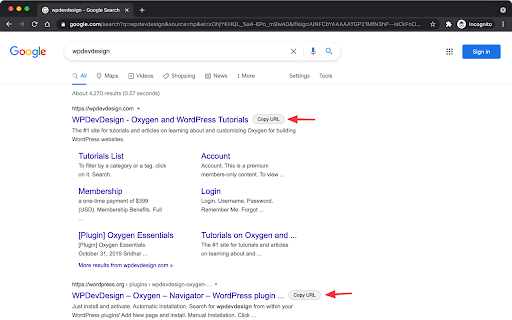

Makes copying links from google search results faster by adding 1-click copy buttons next to the results
Right-clicking on links to copy their URLs from Google search results could get tiring if you frequently keep sharing/pasting the links with others. This extension makes it easy.
| 分类 | ⚙️功能性 |
| 插件标识 | gcmbhjijkbleglnbgfhmbebhapgldjlh |
| 平台 | Chrome |
| 评分 |
☆☆☆☆☆
|
| 评分人数 | |
| 插件主页 | https://chromewebstore.google.com/detail/copy-url-buttons-in-googl/gcmbhjijkbleglnbgfhmbebhapgldjlh |
| 版本号 | 1.4.8 |
| 大小 | 18.51KiB |
| 官网下载次数 | 103 |
| 下载地址 | |
| 更新时间 | 2023-08-25 00:00:00 |
CRX扩展文件安装方法
第1步: 打开Chrome浏览器的扩展程序
第2步:
在地址栏输入: chrome://extensions/
第3步: 开启右上角的【开发者模式】
第4步: 重启Chrome浏览器 (重要操作)
第5步: 重新打开扩展程序管理界面
第6步: 将下载的crx文件直接拖入页面完成安装
注意:请确保使用最新版本的Chrome浏览器