
ChatGPT Utilities by innaton.com Chrome 插件, crx 扩展下载
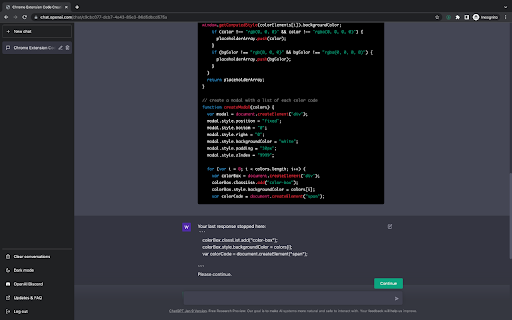

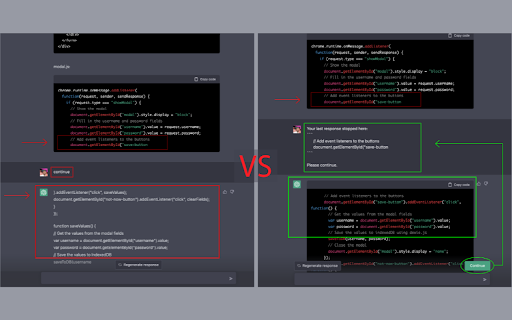

ChatGPT Utilities to make working with ChatGPT more efficient. Starting with a smart 'continue' button.
Initial Version of ChatGPT Utilities to make working with ChatGPT more efficient.
Starting with a smart "continue" button.
A "smart" continue button - forces ChatGPT to continue right from where it stopped. No more skipped, repeated, or malformed responses when working with long responses.
Especially useful when dealing with code or long text responses.
Currently at a 90%+ success rate since the first release of ChatGPT.
(Still outperforming the official continue functionality released by OpenAI)
Example dynamic continue prompt:
"
Your last response stopped here:
```
[LAST_FEW_LINES_BEFORE_STOP]
```
Please continue.
"
Currently it uses pre-defined prompts, but in the future might allow the user to customise as needed.
If this get's enough traction and support, we might follow up with a larger and more powerful toolkit for ChatGPT.
Ideas for future versions:
- Button/prompt to accept large code as input and wait until all data is provided before initiating a conversation
- Special buttons/prompts for developers that are optimised for generating boiler-plate code for specific languages
- Export conversation to PDF
- Customisation of prompts used in any of the buttons
- Schedule and execute prompts (schedule multiple prompts and auto-continue)
For any questions, comments, or suggestions, please reach out on [email protected]
To support this project you can use the following link:
https://bmc.link/waelmas
V2.12 Updates:
- Usual frequent fixes for breaking UI changes introduced to the ChatGPT UI.
V2.11 Updates:
- Usual fixes for breaking UI changes introduced to the ChatGPT UI.
V2.10 Updates:
- Minor fixes to button mounting due to UI changes introduced to the ChatGPT UI.
V2.9 Updates:
- Minor UI fix to the appearance of the Continue button.
V2.8 Updates:
- Fixing button disappearing issue after changes introduced to the ChatGPT UI.
V2.7 Updates:
- Minor fixes after changes introduced to the ChatGPT UI.
V2.6 Updates:
- Major changes to injecting continue prompt to the input text after OpenAI introduced breaking changes apparently in attempts to make automated messages harder for non-humans.
- Minor improvements to performance and handling edge cases.
V2.5 Updates:
- Support for GPT-4 Browsing & Plugin chats.
- Minor performance improvements.
V2.4 Updates:
- Fixing breaking changes introduced in the ChatGPT version of May 3rd causing the button to fail to mount.
V2.2 & V2.3 Updates:
- Minor fix to allow the mounting of the button on the new format of ChatGPT URLs (silent change pushed by OpenAI)
V2.1 Updates:
- Minor fix of an issue that prevented the attachment of the continue button on the page for new chats with model selected being GPT-4 or GPT-3.5-Legacy.
V2.0 Updates:
- Rework of all page selectors due to breaking changes introduced in the ChatGPT Mar 23 version.
- Improved functionalities making ChatGPT continue without repetitions
- Handling of content in ordered/unordered lists
- Better handling of codeblocks
V1.1 Updates:
- Fixing dynamic content pickup after OpenAI introduced breaking changes with the ChatGPT Jan 30 version
-> BEFORE adding a review, please check the release notes above AND wait a couple of days after a new ChatGPT version was released. OpenAI keeps introducing breaking changes, and every-time we deploy a fix we have to wait for approval from Google before the extension is updated.
This extension is maintained by 1 person with work commitments, so please be patient.
| 分类 | 🛠️工具 |
| 插件标识 | gdaanompcnmhpbaogmddepcfnbdoimpl |
| 平台 | Chrome |
| 评分 |
★★★★☆
4.8
|
| 评分人数 | 350 |
| 插件主页 | https://chromewebstore.google.com/detail/chatgpt-utilities-by-inna/gdaanompcnmhpbaogmddepcfnbdoimpl |
| 版本号 | 2.12 |
| 大小 | 8.56KiB |
| 官网下载次数 | 758 |
| 下载地址 | |
| 更新时间 | 2023-09-18 00:00:00 |
CRX扩展文件安装方法
第1步: 打开Chrome浏览器的扩展程序
第2步:
在地址栏输入: chrome://extensions/
第3步: 开启右上角的【开发者模式】
第4步: 重启Chrome浏览器 (重要操作)
第5步: 重新打开扩展程序管理界面
第6步: 将下载的crx文件直接拖入页面完成安装
注意:请确保使用最新版本的Chrome浏览器
同类插件推荐

ChatGPT Toolbar Companion
The Ultimate ChatGPT Toolbar Companion with Prompt

ChatGPT Keyboard Shortcuts
Enhance your ChatGPT experience with easy-to-use k

ChatGPT Utilities by innaton.com
ChatGPT Utilities to make working with ChatGPT mor

Power Tools for ChatGPT
Supercharge Your Conversations with ChatGPT with P