
Comments Timeline for SoundCloud® Chrome 插件, crx 扩展下载
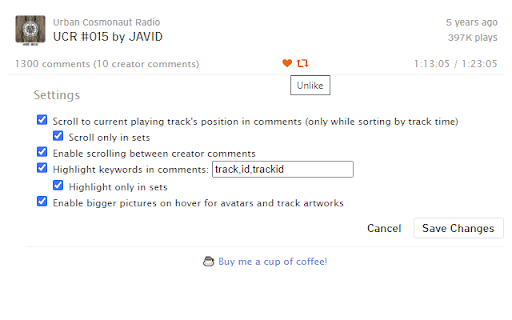
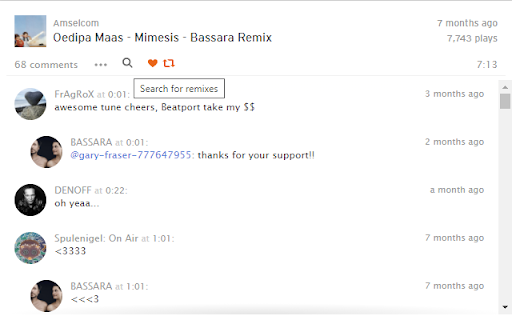
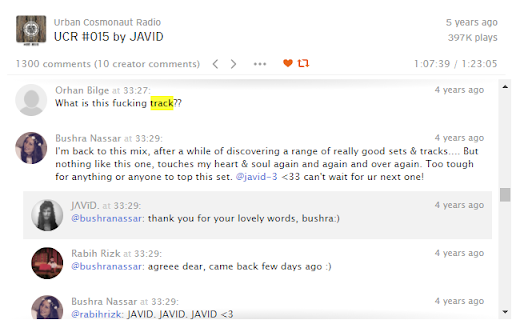


Sorts SoundCloud comments by time
Comments Timeline offers features like:
- Display current playing track's comments on any tab
- Display all available comments in one page
- Sort options like track position, newest and oldest
- Auto scroll to comment at current playing track position
- Seek to comment's track position
- Highlight and navigate through creator comments (both publisher account and accounts listed on track's description)
- Highlight customizable keywords in comments
- Display current track's publisher and title on toolbar icon
- Display current track's comment count as badge
- Display different badge color for newly played tracks
- Like and repost the track when available
- Search for remixes of the track in soundcloud
Changelog:
1.4.4 ! fixed popup not displaying correctly on full cover tracks
1.4.4 ! fixed position not updating when track is set on repeat
1.4.4 + added play/pause functionality, you may click on position text
1.4.3 ! fixed popup not displaying correctly when token expires
1.4.2 ! fixed popup not displaying last active track correctly when soundcloud tab is unloaded
1.4.1 ! fixed popup not displaying last active track correctly when soundcloud tab is closed
1.4.0 ! fixed authentication for new soundcloud API
1.3.2 ! fixed unresponsive "Search for remixes" button for some tracks
1.3.2 ! fixed like button for active playing track in other playlist page
1.3.2 + improved "Search for remixes" functionality with better search strings
1.3.2 ! fixed broken track changes after soundcloud site update
1.3.0 ! fixed broken track changes after soundcloud site update
1.3.0 ! fixed search button visibility when track changes while popup is open
1.3.0 ! fixed track tooltip when track description is empty
1.2.0 + added a button to search for remixes of the track
1.2.0 ! fixed reposting tracks in playlists
1.2.0 ! fixed fetching track metadata from page when soundcloud API doesn't return any info
1.2.0 ! improved background url processing
1.1.0 + added a button to like a track when available
1.1.0 + added a button to repost a track when available
1.1.0 + track description is displayed on track title hover
1.1.0 + added an option to display bigger artwork and avatar images on hover
1.1.0 + added an option to auto scroll to current comment only for sets
1.1.0 ! fixed extension title when moved to tab
1.1.0 ! fixed some title artwork display bugs
1.1.0 ! fixed icon color for already listened tracks inside playlists
1.1.0 ! fixed playing time display when playing track changes in a track page
1.1.0 ! fixed negative timestamps on some rare occasions
1.1.0 ! fixed initializing options on startup
1.1.0 ! fixed badge count and title sometimes not showing correctly when track changes
| 分类 | 📝工作流程与规划 |
| 插件标识 | ggpjlmbfmpiimahafoijblaaofpdffff |
| 平台 | Chrome |
| 评分 |
☆☆☆☆☆
|
| 评分人数 | |
| 插件主页 | https://chromewebstore.google.com/detail/comments-timeline-for-sou/ggpjlmbfmpiimahafoijblaaofpdffff |
| 版本号 | 1.4.4 |
| 大小 | 142KiB |
| 官网下载次数 | 50 |
| 下载地址 | |
| 更新时间 | 2021-10-07 00:00:00 |
CRX扩展文件安装方法
第1步: 打开Chrome浏览器的扩展程序
第2步:
在地址栏输入: chrome://extensions/
第3步: 开启右上角的【开发者模式】
第4步: 重启Chrome浏览器 (重要操作)
第5步: 重新打开扩展程序管理界面
第6步: 将下载的crx文件直接拖入页面完成安装
注意:请确保使用最新版本的Chrome浏览器