
Cypress Recorder Chrome 插件, crx 扩展下载
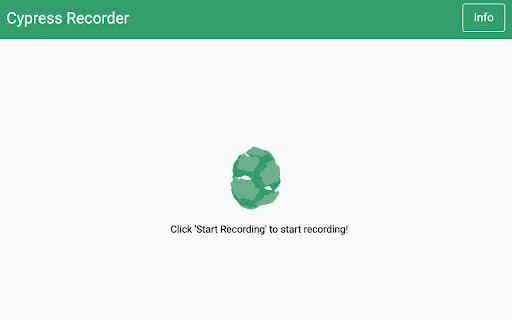
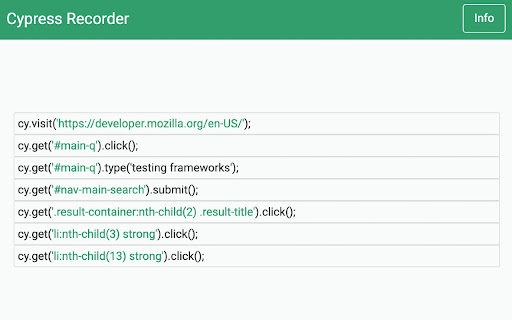
Records a user session and generates cypress code for automation and testing purposes.
Cypress Recorder
Cypress Recorder is a developer tool that records user interaction within a web application and generates Cypress scripts to allow the developer to replicate that particular session. This will speed up your development cycle by facilitating the creation of unit and integration tests.
Getting Started
Click 'Add to Chrome'. That's it! Once you see our icon at the upper-right of your browser window, you are ready to start generating Cypress scripts.
Features
This extension will allow you to:
* Record clicks, typing, submits, and navigation in the browser.
* See the scripts render live as they are generated.
* Delete accidental actions.
* Reorder actions as necessary.
* Pause and resume recording within a single session.
* Record navigation within a domain.
* Copy the generated code to your clipboard.
Usage
* Open the extension and click 'Start Recording' to begin recording actions.
* Click links, submit forms, etc.
* Check your saved actions by opening the popup at any time.
* Click 'Stop Recording' to stop recording. From there, you will have the option to resume recording, reset, or copy your generated code to your clipboard.
* You can also use keyboard shortcuts:
On Macs:
- ctrl + R to start and stop recording
- ctrl + G to reset
On PCs and Linux:
- alt + R to start and stop recording
- alt + G to reset
Authors
Abbey Campbell | https://github.com/abbeycampbell
Bradley Morgan | https://github.com/bkmorgan3
Ken Sakuma | https://github.com/gxcad
Adam Stover | https://github.com/adam-stover
We welcome contributions to this project! Check us out on Github: https://github.com/KabaLabs/Cypress-Recorder
| 分类 | 💻开发者工具 |
| 插件标识 | glcapdcacdfkokcmicllhcjigeodacab |
| 平台 | Chrome |
| 评分 |
☆☆☆☆☆
|
| 评分人数 | |
| 插件主页 | https://chromewebstore.google.com/detail/cypress-recorder/glcapdcacdfkokcmicllhcjigeodacab |
| 版本号 | 1.1.0 |
| 大小 | 202KiB |
| 官网下载次数 | 10000 |
| 下载地址 | |
| 更新时间 | 2021-10-19 00:00:00 |
CRX扩展文件安装方法
第1步: 打开Chrome浏览器的扩展程序
第2步:
在地址栏输入: chrome://extensions/
第3步: 开启右上角的【开发者模式】
第4步: 重启Chrome浏览器 (重要操作)
第5步: 重新打开扩展程序管理界面
第6步: 将下载的crx文件直接拖入页面完成安装
注意:请确保使用最新版本的Chrome浏览器