
Day Counter Chrome 插件, crx 扩展下载
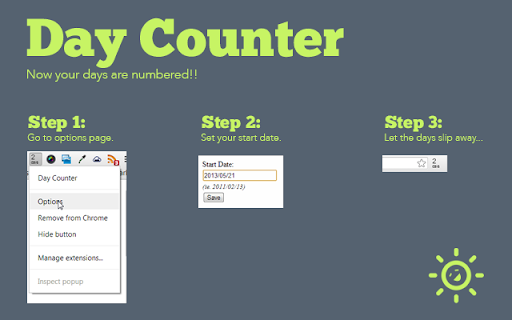
Displays the number of days since a given date in the toolbar. Right click icon->Options to change date.
It shows the number of days since a specified date in the toolbar.
It is kind of like a timer/stopwatch but just for the days between dates.
Good for when you're trying to break a habit, and you want to see how many days you have gone (ie. looking at facebook while working).
This also syncs between browsers, you know what I mean. Like you can be in one browser, and then get on another computer and login to chrome, and the date will sync, so you don't have to keep it updated. Like it saves it on the internet, so it can be accessed anywhere, you know? Like it's something that helps you manage stuff between computers and stuff, get it?
| 分类 | 📝工作流程与规划 |
| 插件标识 | glnbjmdjpcccpdlckpenknmacmgbecpa |
| 平台 | Chrome |
| 评分 |
☆☆☆☆☆
|
| 评分人数 | |
| 插件主页 | https://chromewebstore.google.com/detail/day-counter/glnbjmdjpcccpdlckpenknmacmgbecpa |
| 版本号 | 25.2.3.0 |
| 大小 | 21.39KiB |
| 官网下载次数 | 2000 |
| 下载地址 | |
| 更新时间 | 2013-05-22 00:00:00 |
CRX扩展文件安装方法
第1步: 打开Chrome浏览器的扩展程序
第2步:
在地址栏输入: chrome://extensions/
第3步: 开启右上角的【开发者模式】
第4步: 重启Chrome浏览器 (重要操作)
第5步: 重新打开扩展程序管理界面
第6步: 将下载的crx文件直接拖入页面完成安装
注意:请确保使用最新版本的Chrome浏览器