
WorkFindy for WorkFlowy Chrome 插件, crx 扩展下载
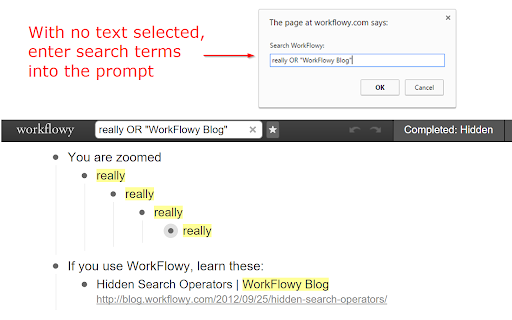
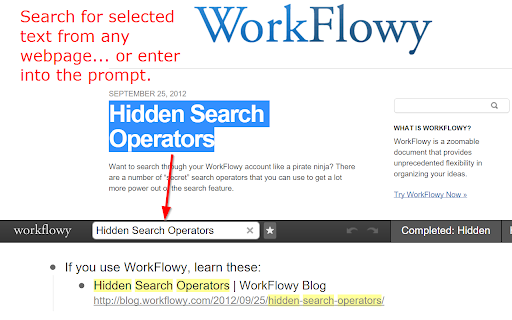
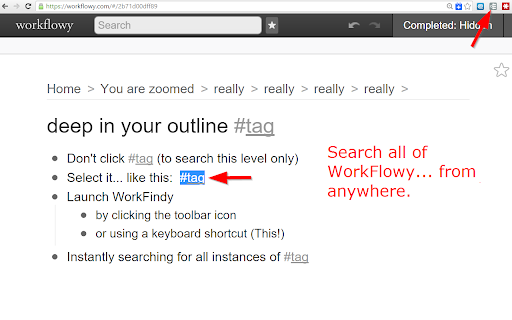
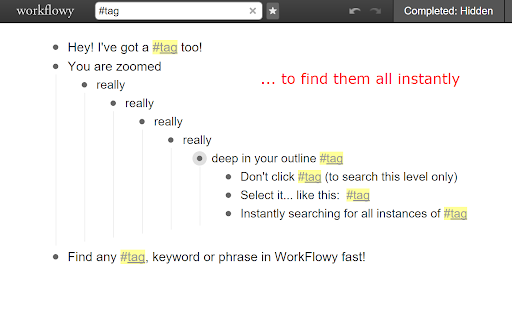
Search WorkFlowy. From any website or Workflowy page. Select text or enter it. Simple. Surprisingly useful.
• NEW: Local Search. Start your entry with a space to search locally.
• NEW: Works on beta.workflowy.com
• WorkFindy always searches 'globally' from your WorkFlowy home page.
• Select text and WorkFindy searches for your selection.
• With no text selected, enter search terms into a prompt.
• Inside WorkFlowy: results appear instantly in the same tab.
• Outside WorkFlowy: results open in a new WorkFlowy tab.
• Set a keyboard shortcut at the bottom of chrome://extensions. Highly recommended!
• Home page shortcut = make no entry, just press enter/OK.
• Convert a local search to global by selecting the search box & then activate.
• Extension requires no permissions.
Version 2.4: Local search, support for beta.workflowy.com
Version 2.3: Fix Home page (search for nothing) bugs
Version 2.2: Opens new tab when launched over shared WorkFlowy.
Version 2.1: fixed history bug when searching for nothing, aka launching home.
| 分类 | 📝工作流程与规划 |
| 插件标识 | hbambmdimfhkndanjdhfopdodgkfclhb |
| 平台 | Chrome |
| 评分 |
☆☆☆☆☆
|
| 评分人数 | |
| 插件主页 | https://chromewebstore.google.com/detail/workfindy-for-workflowy/hbambmdimfhkndanjdhfopdodgkfclhb |
| 版本号 | 2.4 |
| 大小 | 12.18KiB |
| 官网下载次数 | 726 |
| 下载地址 | |
| 更新时间 | 2019-01-19 00:00:00 |
CRX扩展文件安装方法
第1步: 打开Chrome浏览器的扩展程序
第2步:
在地址栏输入: chrome://extensions/
第3步: 开启右上角的【开发者模式】
第4步: 重启Chrome浏览器 (重要操作)
第5步: 重新打开扩展程序管理界面
第6步: 将下载的crx文件直接拖入页面完成安装
注意:请确保使用最新版本的Chrome浏览器