
Awesome Cookie Manager Chrome 插件, crx 扩展下载
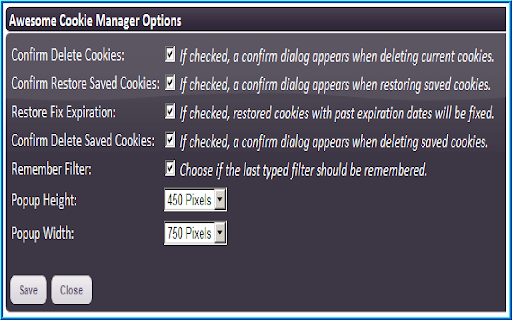
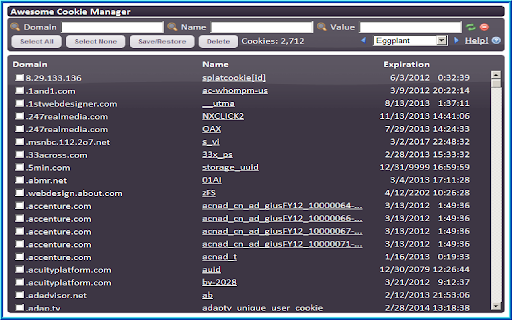
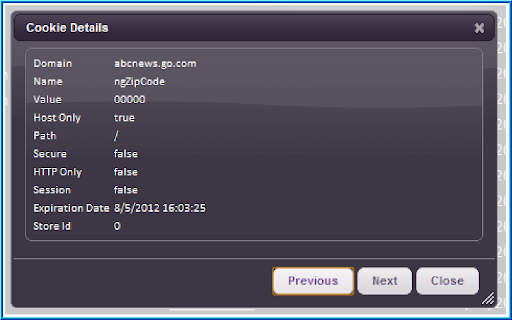
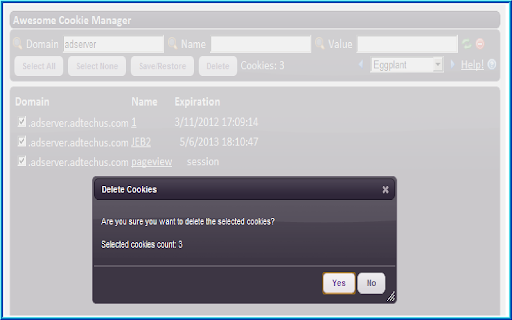
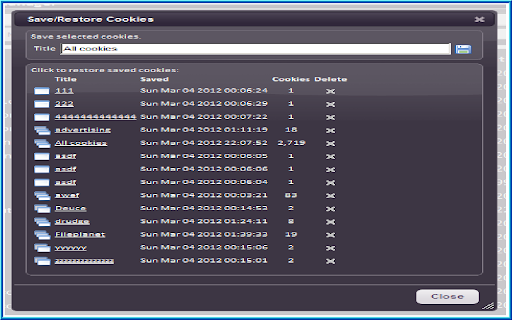
Displays a list of all Google Chrome cookies. Allows searching, viewing, editing, saving, restoring, and deleting cookies.
The Awesome Cookie Manager lets the user manage cookies in Google Chrome.
Supported Functionality:
(1) Search for cookies.
(2) View cookie properties.
(3) Edit cookie properties (value and expiration date).
(4) Delete cookies.
(5) Save cookies, restore them later.
(6) Various settings are optional.
Version 1.0.0.1 Notes
Thanks to Procyon-b for the following fixes:
* incognito mode cookies
* cookie with no name now editable
* support for range selection
* domain name max-length css only
* cookie name max-length css only
* save/restore list sorting fixed
* filters input fields: only letters are taken into account
* background page settings were not updated (restart was needed)
* hide error message when a specific cookie restore is refused ("non-secure" cookie * * restored over a "secure" cookie)
Also fixed:
* issue where cookie expiration date was NaNs
| 分类 | 💻开发者工具 |
| 插件标识 | hcpidejphgpcgfnpiehkcckkkemgneif |
| 平台 | Chrome |
| 评分 |
☆☆☆☆☆
|
| 评分人数 | |
| 插件主页 | https://chromewebstore.google.com/detail/awesome-cookie-manager/hcpidejphgpcgfnpiehkcckkkemgneif |
| 版本号 | 1.0.0.2 |
| 大小 | 84.24KiB |
| 官网下载次数 | 30000 |
| 下载地址 | |
| 更新时间 | 2021-01-19 00:00:00 |
CRX扩展文件安装方法
第1步: 打开Chrome浏览器的扩展程序
第2步:
在地址栏输入: chrome://extensions/
第3步: 开启右上角的【开发者模式】
第4步: 重启Chrome浏览器 (重要操作)
第5步: 重新打开扩展程序管理界面
第6步: 将下载的crx文件直接拖入页面完成安装
注意:请确保使用最新版本的Chrome浏览器