
Zrix Time Tracking Chrome 插件, crx 扩展下载
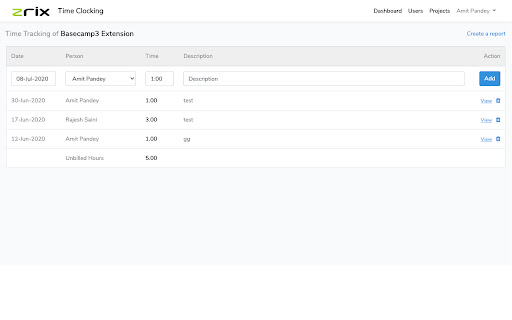
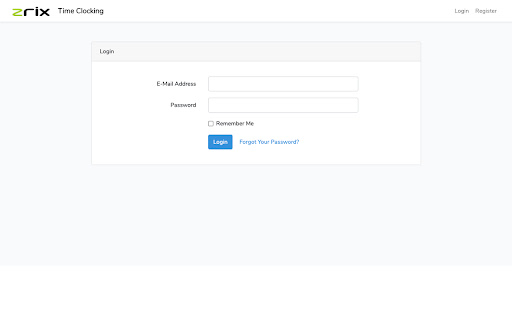
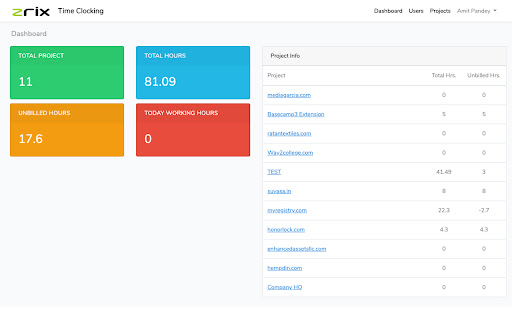
Simple time tracking software that helps you hit your budgets.
Zrix's Basecamp Time Tracking Software
Allows to record the time spent of projects, customize easily accessible reports & keep a track of time Zrix’s Basecamp time tracker. Turn your team towards the path of productivity with the best time tracking software in USA. Direct in your interface, no more tab switching!
Top Features Of Zrix's Basecamp Time Tracking Software
1) TIMEKEEPING - Track hours using a timer Log time in a timesheet Categorize time by project Mark time as billable.
2) REPORTING - Visual time breakdown Customizable reports Share reports with others Export as CSV.
3) TEAM ACTIVITY - Invite via Basecamp. Set hourly rates. See current activity. See who worked on what.
| 分类 | 📝工作流程与规划 |
| 插件标识 | hdhinegnjcmoammojjkhakbpdbjghbnm |
| 平台 | Chrome |
| 评分 |
☆☆☆☆☆
|
| 评分人数 | |
| 插件主页 | https://chromewebstore.google.com/detail/zrix-time-tracking/hdhinegnjcmoammojjkhakbpdbjghbnm |
| 版本号 | 1.2.0 |
| 大小 | 68.11KiB |
| 官网下载次数 | 10 |
| 下载地址 | |
| 更新时间 | 2020-09-17 00:00:00 |
CRX扩展文件安装方法
第1步: 打开Chrome浏览器的扩展程序
第2步:
在地址栏输入: chrome://extensions/
第3步: 开启右上角的【开发者模式】
第4步: 重启Chrome浏览器 (重要操作)
第5步: 重新打开扩展程序管理界面
第6步: 将下载的crx文件直接拖入页面完成安装
注意:请确保使用最新版本的Chrome浏览器