
Trello Horizontal Scroll Chrome 插件, crx 扩展下载
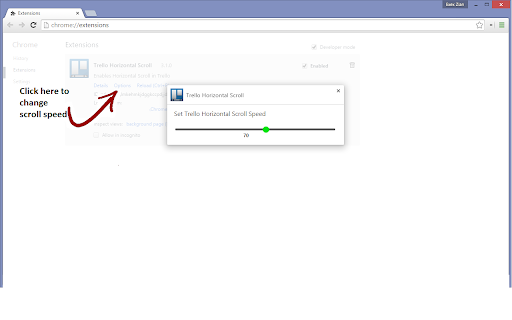
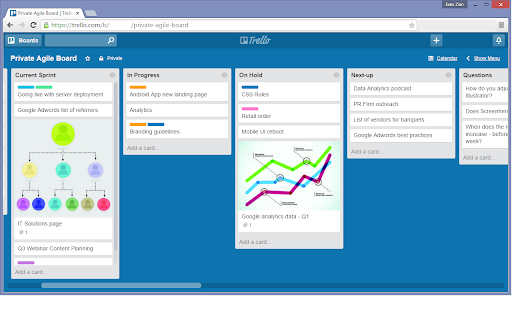
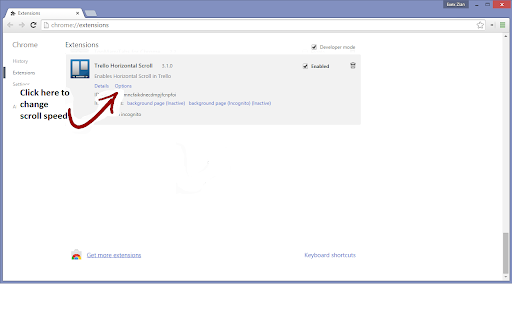
Enables Horizontal Scroll in Trello
Trello by default doesn't gives the feature to scroll board horizontally whereas as the number of lists grows its not easy to view all lists by clicking and moving the board or moving the horizontal bar manually (surely this flow doesn't seems smooth on desktop and laptops right).
So, this extension adds the feature and enables the horizontal scroll on Trello boards.
Change Log:
v3.1.0
- Updated Options UI as per chrome extension's options UI version 2
with this update - now options window to set scroll speed opens up in extension page.
v3.0.0
- Provided option to customize scroll speed ( defaults to 30 )
v2.0.0:
- Fixed bugs: now horizontal scroll deactivates automatically once it detects the presence of vertical scroll bar within lists or cards.
Note: If horizontal scroll stops working while switching boards - please refresh page.
| 分类 | 📝工作流程与规划 |
| 插件标识 | helbelbejomncfaikdnecdmpjfcnpfoi |
| 平台 | Chrome |
| 评分 |
☆☆☆☆☆
|
| 评分人数 | |
| 插件主页 | https://chromewebstore.google.com/detail/trello-horizontal-scroll/helbelbejomncfaikdnecdmpjfcnpfoi |
| 版本号 | 3.1.1 |
| 大小 | 40.38KiB |
| 官网下载次数 | 332 |
| 下载地址 | |
| 更新时间 | 2015-07-05 00:00:00 |
CRX扩展文件安装方法
第1步: 打开Chrome浏览器的扩展程序
第2步:
在地址栏输入: chrome://extensions/
第3步: 开启右上角的【开发者模式】
第4步: 重启Chrome浏览器 (重要操作)
第5步: 重新打开扩展程序管理界面
第6步: 将下载的crx文件直接拖入页面完成安装
注意:请确保使用最新版本的Chrome浏览器