
Local Storage Explorer Chrome 插件, crx 扩展下载
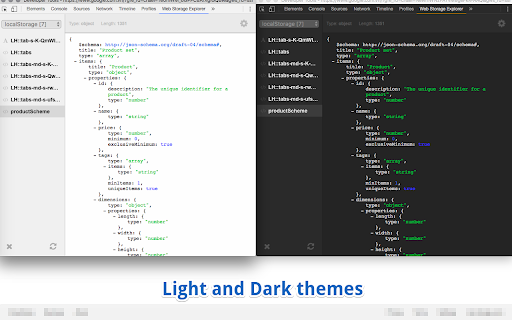
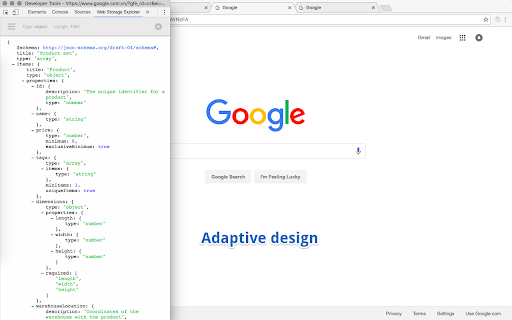
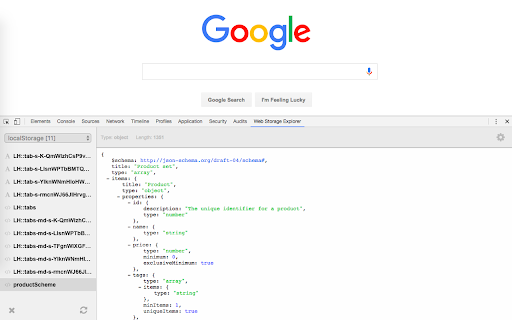
Developer tool for exploring localStorage and sessionStorage which lets you parse values
Local Storage Explorer brings you better ability to explore localStorage and sessionStorage values.
It integrates with DevTools panel and can parse and beautify JSON values.
Features:
– LocalStorage JSON parser & beautifier
– Shows value type and length
– Delete keys and clear storage in one click
– Light and Dark themes based on DevTools colour schemes
– Adaptive design: comfortable work with a small window size
| 分类 | 💻开发者工具 |
| 插件标识 | hglfomidogadbhelcfomenpieffpfaeb |
| 平台 | Chrome |
| 评分 |
☆☆☆☆☆
|
| 评分人数 | |
| 插件主页 | https://chromewebstore.google.com/detail/local-storage-explorer/hglfomidogadbhelcfomenpieffpfaeb |
| 版本号 | 8.3 |
| 大小 | 246KiB |
| 官网下载次数 | 3000 |
| 下载地址 | |
| 更新时间 | 2020-03-03 00:00:00 |
CRX扩展文件安装方法
第1步: 打开Chrome浏览器的扩展程序
第2步:
在地址栏输入: chrome://extensions/
第3步: 开启右上角的【开发者模式】
第4步: 重启Chrome浏览器 (重要操作)
第5步: 重新打开扩展程序管理界面
第6步: 将下载的crx文件直接拖入页面完成安装
注意:请确保使用最新版本的Chrome浏览器