
Zoom Utils Chrome 插件, crx 扩展下载
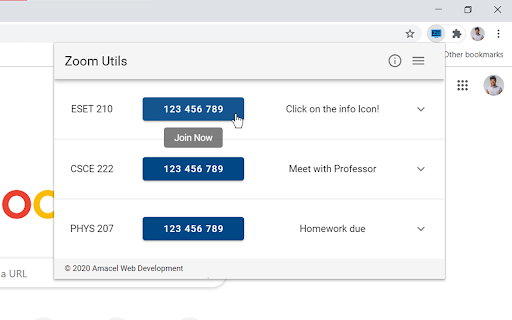
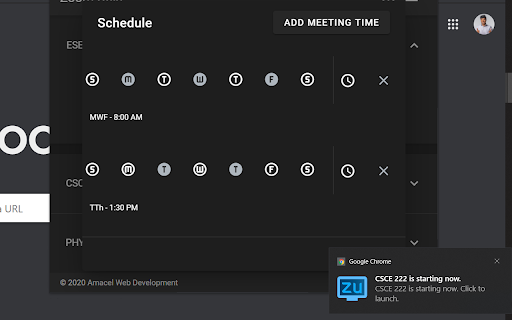

Zoom Utils for Zoom University. Allows you to keep track of, notify, and launch your Zoom Classes.
This extension allows any student to enter their zoom meeting IDs to easily keep track of and launch their meetings, so no one has to waste anymore time digging through their inbox or Canvas/Blackboard for their Zoom meeting links. Zoom Utils can also send you notifications or even auto-join you at a set time!
Notable Features:
One-Click Notifications and Reminders
Auto-Join feature to allow students to automatically join a zoom meeting at a set time
WebPage Parser to find Zoom Links and automatically add it to Zoom Utils
Password Support
Copy Meeting Link to Clipboard
Still has Drag and Drop organization and One-Click Launch functionality.
Coming soon: Google Meet Support!
Made with love(and javascript), by Jonathan Samuel and Amacel Web Development Team
Thanks, and gig 'em.
Change Log
Ver 2.2
Open in web-client option
Scheduling fix
Ver 2.2.1
Notifications Fix
Ver 2.1
Support Us Links :)
Copy Meeting Link to Clipboard
Ver 2.0
Revamped Design
Notifications (Auto-Join, click to join, reminders)
Add Zoom meeting from page
Refined Add/Delete and now Edit UI
Password Support
Minor Versions:
Ver 2.0.1
Notifications fix
Fixing update users information storage fix
Badge Display fix
Ver 1.0
Initial Extension
Drag and Drop
Easy Launch
Ver 1.1
Refined Add/Delete UI
Ver 1.2
Added New Logo
Add meeting ID via link
Bugfix for deleting meeting IDs with same Id
Ver 1.3
Dark Mode and theming
| 分类 | 📚教育 |
| 插件标识 | hhhlbediooifeabnlleljnbddcelmdpm |
| 平台 | Chrome |
| 评分 |
☆☆☆☆☆
|
| 评分人数 | |
| 插件主页 | https://chromewebstore.google.com/detail/zoom-utils/hhhlbediooifeabnlleljnbddcelmdpm |
| 版本号 | 2.0.16 |
| 大小 | 4.27MiB |
| 官网下载次数 | 4000 |
| 下载地址 | |
| 更新时间 | 2020-08-17 00:00:00 |
CRX扩展文件安装方法
第1步: 打开Chrome浏览器的扩展程序
第2步:
在地址栏输入: chrome://extensions/
第3步: 开启右上角的【开发者模式】
第4步: 重启Chrome浏览器 (重要操作)
第5步: 重新打开扩展程序管理界面
第6步: 将下载的crx文件直接拖入页面完成安装
注意:请确保使用最新版本的Chrome浏览器