
ClipSave Chrome 插件, crx 扩展下载
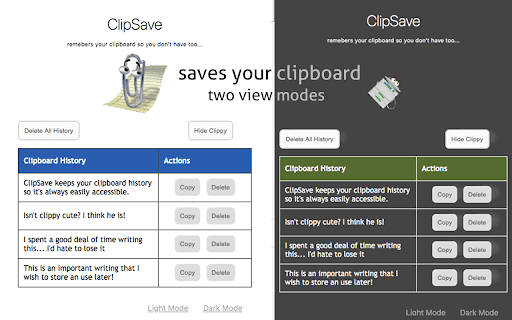
An extension to make sure you never lose your clipboard history
Have you ever copied (ctrl+c) some important text that you wrote on your clipboard and then accidentally replaced it with something else? Have you ever pressed 'paste' (ctrl+v) and been disappointed that you lost something you typed or were trying to save?
This happened to me so many times that I decided to write an extension: ClipSave to the rescue!
ClipSave is simple extension, but it does exactly what it's supposed to do... it saves your clipboard locally on your computer so when you click the icon you can see a history of all the things you copied. You can also delete individual items or clear the whole bin!
There are other extensions that do this, but they were all too complicated to use and set up, required account creation, and have all these bells and whistles I didn't need, so I made something that simply solves the problem.
I hope you enjoy this as much as I do and it boost your productivity and saves you from losing your clipboard!
When you install this extension, it will ask you for permission to access your clipboard.
(this product is not associated with Microsoft in any way, i just thought that clippy would make a great mascot!)
| 分类 | 📝工作流程与规划 |
| 插件标识 | hjfefailkkdemcabngpbggekdflibnml |
| 平台 | Chrome |
| 评分 |
☆☆☆☆☆
|
| 评分人数 | |
| 插件主页 | https://chromewebstore.google.com/detail/clipsave/hjfefailkkdemcabngpbggekdflibnml |
| 版本号 | 3.1.1 |
| 大小 | 8.7MiB |
| 官网下载次数 | 9 |
| 下载地址 | |
| 更新时间 | 2019-07-10 00:00:00 |
CRX扩展文件安装方法
第1步: 打开Chrome浏览器的扩展程序
第2步:
在地址栏输入: chrome://extensions/
第3步: 开启右上角的【开发者模式】
第4步: 重启Chrome浏览器 (重要操作)
第5步: 重新打开扩展程序管理界面
第6步: 将下载的crx文件直接拖入页面完成安装
注意:请确保使用最新版本的Chrome浏览器