
Sort those Tabs Chrome 插件, crx 扩展下载
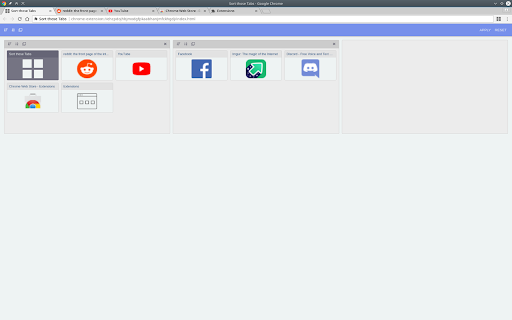
Organize large browsing sessions with ease
Organizing your Chrome tabs in a large, multi-window browsing session can be a pain. Sort those Tabs makes this process quick and easy.
- Access all your Chrome windows and tabs from the same page
- Easily close, transfer, and re-order your Chrome tabs and windows
- Automatically sort tabs by title or domain name
- Automatically remove duplicate tabs
- Apply or reset your changes with the click of a button
Changelog for v1.1.0:
- Updated button icons
- Shortened button tooltip titles
- Clicking on a tab now brings it into focus
- Added session and window-level sorting for the following features:
- Sorting by domain name
- Sorting by tab title
- Removal of duplicate tabs
| 分类 | 📝工作流程与规划 |
| 插件标识 | hkpcnabklhpajnjmmfmnpihcjjkojjpg |
| 平台 | Chrome |
| 评分 |
☆☆☆☆☆
|
| 评分人数 | |
| 插件主页 | https://chromewebstore.google.com/detail/sort-those-tabs/hkpcnabklhpajnjmmfmnpihcjjkojjpg |
| 版本号 | 1.1.0 |
| 大小 | 215KiB |
| 官网下载次数 | 247 |
| 下载地址 | |
| 更新时间 | 2019-03-08 00:00:00 |
CRX扩展文件安装方法
第1步: 打开Chrome浏览器的扩展程序
第2步:
在地址栏输入: chrome://extensions/
第3步: 开启右上角的【开发者模式】
第4步: 重启Chrome浏览器 (重要操作)
第5步: 重新打开扩展程序管理界面
第6步: 将下载的crx文件直接拖入页面完成安装
注意:请确保使用最新版本的Chrome浏览器