
Adobe Live on Behance Chrome 插件, crx 扩展下载
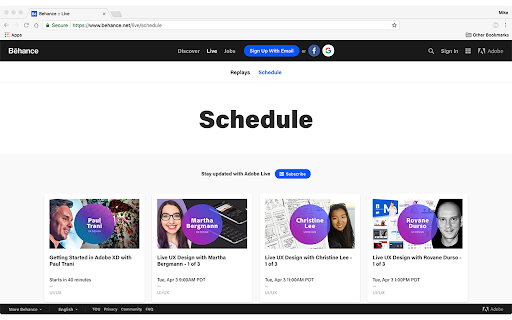
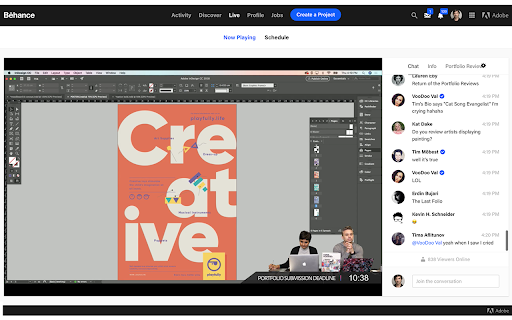
Google Chrome extension for displaying when Adobe is live streaming from Behance.
Adobe Live on Behance is a Chrome extension that makes it easy to track when Adobe is live streaming creative content on Behance. You can also configure the extension to send you a notification when Adobe is live streaming.
Once the extension has been installed it will place a small grey Behance icon on the top right of your browser window. When Adobe is live streaming, the icon will turn blue with a "Live" banner. You can specify options on how the extension works by right clicking the icon, and selecting options.
Adobe streams creative content every week with a mix of regular shows, and larger events where they invite creative people from the community to create, share and chat about their work using Adobe Photoshop, Illustrator, Adobe XD, Lightroom and more. Content ranges from UX / UI designer, to graphic designer, drawing and painting, video and photography.
Release History
0.88 (07.29.2019)
* Fixed bug with live stream URL
0.87 (07.29.2019)
* Updated URL for live stream
0.86 (04.05.2018)
* Can set notification per creative category
* Last notification time now remembered between browser sessions
* Cleaned up options page
0.85 (04.02.2018)
* Initial release
| 分类 | 🎬娱乐 |
| 插件标识 | hmhpbcbhphljhbjjmjongooemknbjjoa |
| 平台 | Chrome |
| 评分 |
☆☆☆☆☆
|
| 评分人数 | |
| 插件主页 | https://chromewebstore.google.com/detail/adobe-live-on-behance/hmhpbcbhphljhbjjmjongooemknbjjoa |
| 版本号 | 5.1.3 |
| 大小 | 71.38KiB |
| 官网下载次数 | 4000 |
| 下载地址 | |
| 更新时间 | 2019-07-30 00:00:00 |
CRX扩展文件安装方法
第1步: 打开Chrome浏览器的扩展程序
第2步:
在地址栏输入: chrome://extensions/
第3步: 开启右上角的【开发者模式】
第4步: 重启Chrome浏览器 (重要操作)
第5步: 重新打开扩展程序管理界面
第6步: 将下载的crx文件直接拖入页面完成安装
注意:请确保使用最新版本的Chrome浏览器