
Not my department Chrome 插件, crx 扩展下载
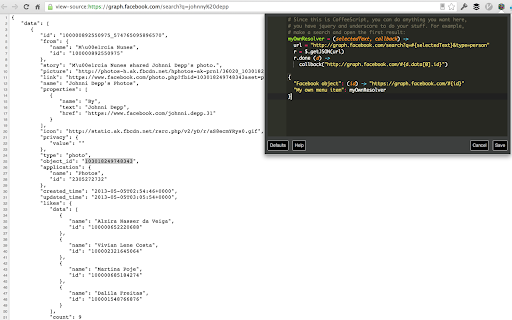
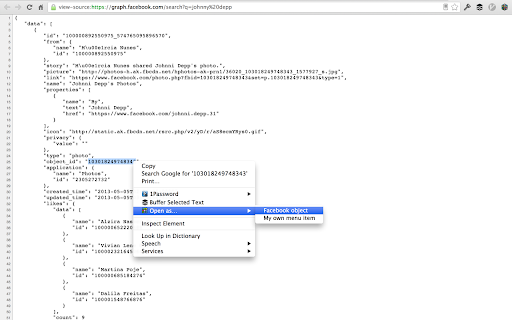
Adds an 'Open as...' context menu with configurable actions: search, open on an API, 100% scriptable (via CoffeeScript).
I found myself in a situation where I was browsing the JSON responses of an API I was working on, and I just wanted to right click some of the ids to open them in a new tab. Some of these were facebook IDs, which I wanted to open on facebook's graph API, and some were internal IDs I wanted to look up on our own internal APIs.
With this extension you can write your own resolvers in CoffeeScript, for example to grab an id from a webpage, look it up on your own api and finally opening a page in the browser. Or you could create search shortcuts for your favorite search engines. The context menu gets updated with your resolvers instantly.
Or you can do anything else as long as it's possible in CoffeeScript ;)
| 分类 | 💻开发者工具 |
| 插件标识 | hninjfoaibenebjfihbkpemekkdafcje |
| 平台 | Chrome |
| 评分 |
☆☆☆☆☆
|
| 评分人数 | |
| 插件主页 | https://chromewebstore.google.com/detail/not-my-department/hninjfoaibenebjfihbkpemekkdafcje |
| 版本号 | 8.3 |
| 大小 | 1.44MiB |
| 官网下载次数 | 193 |
| 下载地址 | |
| 更新时间 | 2013-05-13 00:00:00 |
CRX扩展文件安装方法
第1步: 打开Chrome浏览器的扩展程序
第2步:
在地址栏输入: chrome://extensions/
第3步: 开启右上角的【开发者模式】
第4步: 重启Chrome浏览器 (重要操作)
第5步: 重新打开扩展程序管理界面
第6步: 将下载的crx文件直接拖入页面完成安装
注意:请确保使用最新版本的Chrome浏览器