
IMG inspector Chrome 插件, crx 扩展下载
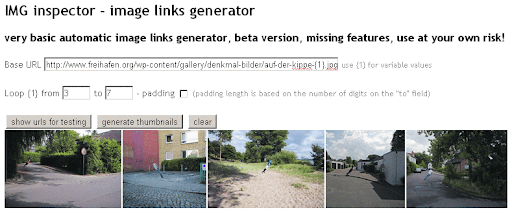

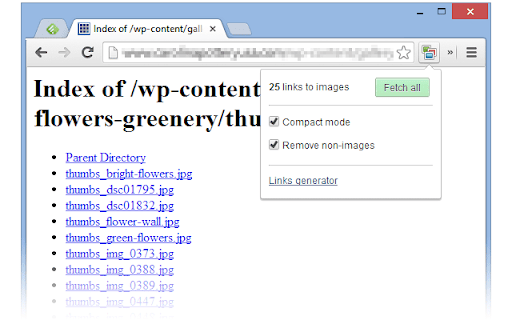
Transforms any page with links to images in a gallery with thumbnails and lightbox viewer. Added Links Generator.
Transforms any page with links to images, in a full gallery with thumbnails and lightbox-style viewer.
When there are more than 650 images, you can select what group of images you want to see. This reduces resources usage when too many images are linked.
Features
- Image Link Generator to create automatic galleries (beta).
- Thumbnails
- Lightbox to easily view each image
- Optional "compact mode" to vie more items at once.
- Drag the thumbnails to a folder or alt-click to save the full-size image
- ctrl-click to open an image in a new tab
- Optional automatic gallery
PLEASE NOTE
Only works with links to real images ( i.e. .jpg files) , not with links to pages with images. After installing the extension, please refresh the page hosting the images.
Try with one of the pages listed here:
http://www.google.com/search?q=%22index+of+/images%22+%22parent+directory%22+-mp3
or this
http://www.google.com/search?hl=en&um=1&q=inurl:%22wp-content/gallery%22%20%22index%20of%22
Change log:
1.0 - First version
1.0.1 - Fixed iframes issues
1.1 - Image grouping
1.2 - Styles fix - alternative compact mode, re-enabled shift / ctrl / alt + mouse click
1.2.1 - v1.2 has some issues, reverted to the previous version
1.2.2. - Input filed issues now fixed
1.3 - Optional automatic gallery ( beta )
1.3.1 - fixed the automatic startup
1.4 - Fixed the centering issues, added a new "image links generator" (beta)
1.4.1 / 1.4.2 - Small fixes
1.4.3 - Interface improvements
1.4.4 - links generator: better interface - numbering fixed - new auto filename option - fixed image centering in some cases - added brief in-line instructions
1.4.5 - Fixed a numering issue - added step value
1.4.6 - added "lab" random option - warning when too many images will be parsed - first image will now is the one you start from - test alt replacer
1.4.7 - test features added and disabled
1.4.8 - When in automatic mode, the "are you sure" request is disabled.
1.5 - new popup image explorer (beta, but already cool)
1.5.1 - bugfix
1.6.0 - Total rewrite to follow the new Vhorme Extensions guidelines - basic support form multilingual interface
1.6.1 - in links generator (LG), options to start with a custom range - LG: images with loading error are removed - LG: loading status
| 分类 | ♿无障碍访问 |
| 插件标识 | hpogobkggapdhmfnamfnhmchcbmehokb |
| 平台 | Chrome |
| 评分 |
☆☆☆☆☆
|
| 评分人数 | |
| 插件主页 | https://chromewebstore.google.com/detail/img-inspector/hpogobkggapdhmfnamfnhmchcbmehokb |
| 版本号 | 2.19.1 |
| 大小 | 30.17KiB |
| 官网下载次数 | 5000 |
| 下载地址 | |
| 更新时间 | 2013-06-23 00:00:00 |
CRX扩展文件安装方法
第1步: 打开Chrome浏览器的扩展程序
第2步:
在地址栏输入: chrome://extensions/
第3步: 开启右上角的【开发者模式】
第4步: 重启Chrome浏览器 (重要操作)
第5步: 重新打开扩展程序管理界面
第6步: 将下载的crx文件直接拖入页面完成安装
注意:请确保使用最新版本的Chrome浏览器