
Preview any link, anywhere - Link Preview Chrome 插件, crx 扩展下载
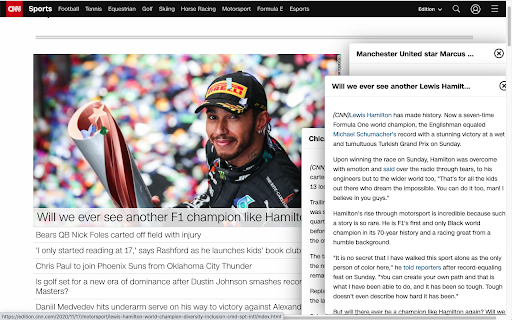

Preview links from across the web!
It's very simple to use, according to your settings preference you will be able to preview links from either hovering the link or clicking while holding a predefined key.
You can drag the preview around the screen and resize it at the corners.
This extension is currently in pre release, there are many functionalities coming.
Don't waste time.
With LinkPreview you can read your news 10x faster. No ads, no sponsored articles and way less time to load the information that you want to read. Great part of the time for loading content on the internet comes from the browser taking time to paint images and content on the screen, with LinkPreview almost all of that time spent painting is gone, so you can access your content faster.
A safer way of browsing.
LinkPreview uses DOMPurify, which means every content previewed will be first cleaned to prevent XSS attacks. Cross-Site Scripting (XSS) attacks are a type of injection, in which malicious scripts are injected into otherwise benign and trusted websites.
SOON
1- Specific previews for social media links
2- Specific previews for e-commerce links
3- Preview shortened URL's
https://linkpreview.co
for business inquires: [email protected]
| 分类 | 📝工作流程与规划 |
| 插件标识 | idalccinfigpohjpehkcdcpgnannhhfl |
| 平台 | Chrome |
| 评分 |
☆☆☆☆☆
|
| 评分人数 | |
| 插件主页 | https://chromewebstore.google.com/detail/preview-any-link-anywhere/idalccinfigpohjpehkcdcpgnannhhfl |
| 版本号 | 2.0.0 |
| 大小 | 217KiB |
| 官网下载次数 | 1000 |
| 下载地址 | |
| 更新时间 | 2021-03-05 00:00:00 |
CRX扩展文件安装方法
第1步: 打开Chrome浏览器的扩展程序
第2步:
在地址栏输入: chrome://extensions/
第3步: 开启右上角的【开发者模式】
第4步: 重启Chrome浏览器 (重要操作)
第5步: 重新打开扩展程序管理界面
第6步: 将下载的crx文件直接拖入页面完成安装
注意:请确保使用最新版本的Chrome浏览器