
Angular DevTools Chrome 插件, crx 扩展下载





Angular DevTools extends Chrome DevTools adding Angular specific debugging and profiling capabilities.
You can use Angular DevTools to understand the structure of your application and preview the state of the directive and the component instances. To get insights into the execution of the application, you can use the profiler tab, which shows you the individual change detection cycles, what triggered them, and how much time Angular spent in them. You can also inspect and visualize your application's dependency injection tree to better how understand how and why any token was resolved to a specific service.
| 分类 | 💻开发者工具 |
| 插件标识 | ienfalfjdbdpebioblfackkekamfmbnh |
| 平台 | Chrome |
| 评分 |
★★★☆☆
3
|
| 评分人数 | 2 |
| 插件主页 | https://chromewebstore.google.com/detail/angular-devtools/ienfalfjdbdpebioblfackkekamfmbnh |
| 版本号 | 1.0.24 |
| 大小 | 2.75MiB |
| 官网下载次数 | 400000 |
| 下载地址 | |
| 更新时间 | 2025-02-28 00:00:00 |
CRX扩展文件安装方法
第1步: 打开Chrome浏览器的扩展程序
第2步:
在地址栏输入: chrome://extensions/
第3步: 开启右上角的【开发者模式】
第4步: 重启Chrome浏览器 (重要操作)
第5步: 重新打开扩展程序管理界面
第6步: 将下载的crx文件直接拖入页面完成安装
注意:请确保使用最新版本的Chrome浏览器
同类插件推荐

Augury Extension
Useful app.augury.com featuresThis App blurs conte

Angular Gauntlets
Add shortcuts to easily debug your Angular applica

Angular watchers
Check how many watchers are active in an angular a

AngularJS Graph
AngularJS dependency graph.This adds new browser i

RxJs watcher
Devtools panel to visualize rxjs observablesMore i

ng-inspect for Angular
Helps in debugging Angular applications. Extends t

Angular state inspector
Helps you debug Angular component state. Supports

RxJS Devtools
RxJS DevTools extension for debugging streamsThis

Angular DevTools
Angular DevTools extends Chrome DevTools adding An
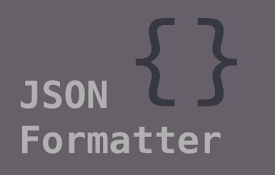
JSON Formatter
Makes JSON easy to read. Open source.The original

Vue.js devtools
DevTools browser extension for Vue.jsChrome devtoo

React Developer Tools
Adds React debugging tools to the Chrome Developer

Redux DevTools
Redux DevTools for debugging application's sta