
Page Pad : Make quick notes Chrome 插件, crx 扩展下载
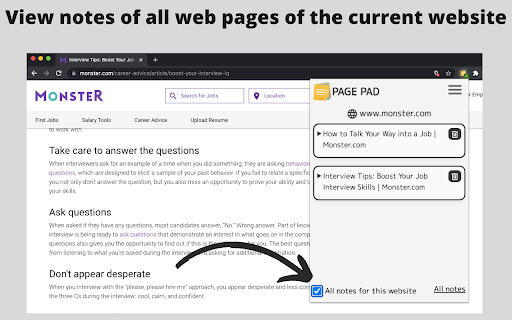
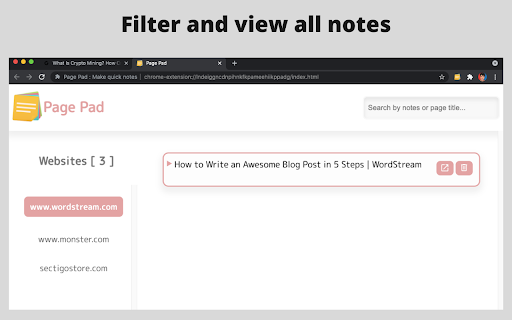

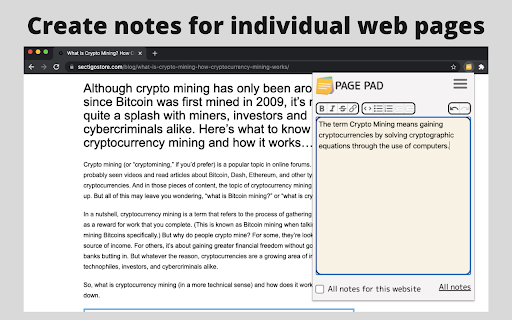
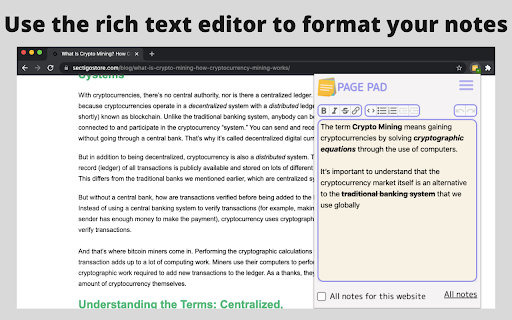
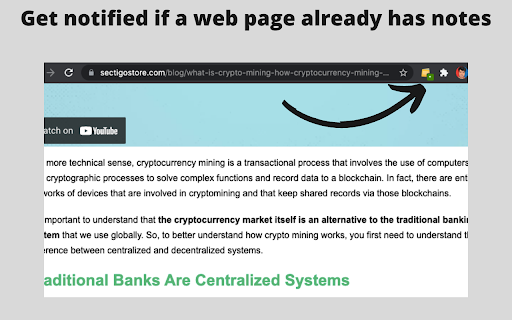
Create notes instantly for individual webpages while browsing the web.
A simple tool to create, edit and organise your notes.
--------------------------------------------------------------------------------------------
KEYBOARD SHORTCUT :
Use the keyboard shortcut given below to open extension popup :
- Windows : Ctrl+Shift+Space
- Mac : Command+Shift+Space
- ChromeOS : Ctrl+Shift+Space
--------------------------------------------------------------------------------------------
FEATURES :
- Create notes for individual webpages.
- Refer notes of all webpages of a website at once!
- Rich text editor
- Fully editable notes
- Autosave feature
- Works offline
- Keyboard accessible
UPCOMING FEATURES :
- Voice based notes (Speech to text)
- Quick note addition
----------------------------------------------------------------------------------------------
Disclaimer :
Page Pad does not collect or use your data.
It requires tab permission for fetching notes which are already created by the user for a webpage or website.
| 分类 | 📝工作流程与规划 |
| 插件标识 | igobdfagkcadgcfooegonbbeeggagakn |
| 平台 | Chrome |
| 评分 |
☆☆☆☆☆
|
| 评分人数 | |
| 插件主页 | https://chromewebstore.google.com/detail/page-pad-make-quick-notes/igobdfagkcadgcfooegonbbeeggagakn |
| 版本号 | 1.2.12 |
| 大小 | 3.39MiB |
| 官网下载次数 | 1000 |
| 下载地址 | |
| 更新时间 | 2023-01-22 00:00:00 |
CRX扩展文件安装方法
第1步: 打开Chrome浏览器的扩展程序
第2步:
在地址栏输入: chrome://extensions/
第3步: 开启右上角的【开发者模式】
第4步: 重启Chrome浏览器 (重要操作)
第5步: 重新打开扩展程序管理界面
第6步: 将下载的crx文件直接拖入页面完成安装
注意:请确保使用最新版本的Chrome浏览器