
xPath Finder Chrome 插件, crx 扩展下载
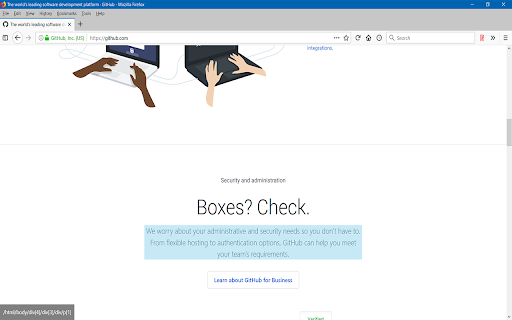
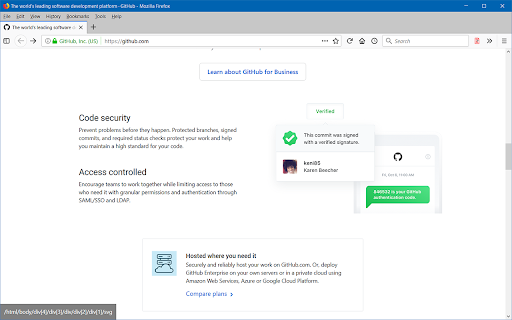
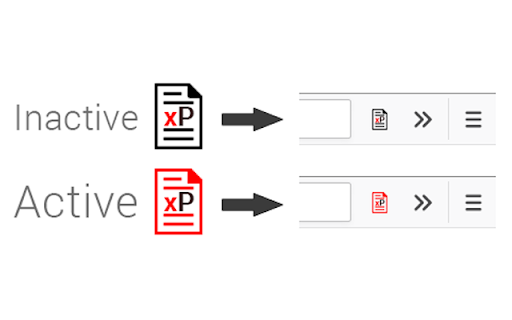
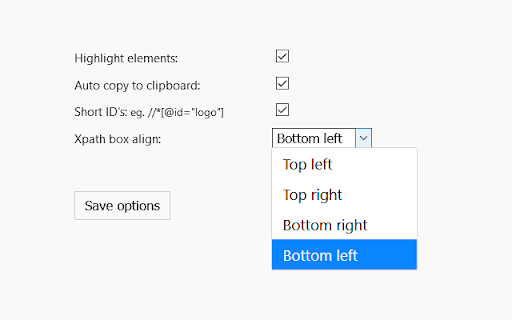
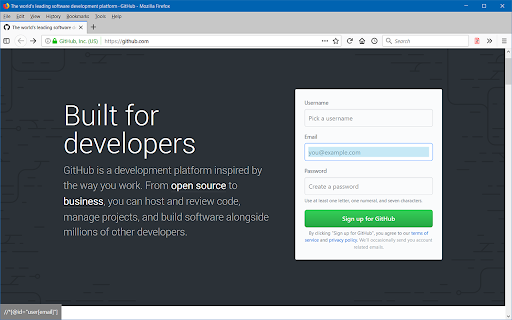
Click on any element to get the xPath
Plugin to get the elements xPath.
Usage:
1. Click on the plugin icon, cursor will be changed to the crosshair
2. Hover over the desired element (elements are highlighted on hover)
3. Click on the element and his xPath will display in the panel at the bottom of the page
Options:
- turn on/off inspector,
- turn on/off auto copy to clipboard,
- choose between short ID's or normal path,
- change xpath box position
| 分类 | 💻开发者工具 |
| 插件标识 | ihnknokegkbpmofmafnkoadfjkhlogph |
| 平台 | Chrome |
| 评分 |
☆☆☆☆☆
|
| 评分人数 | |
| 插件主页 | https://chromewebstore.google.com/detail/xpath-finder/ihnknokegkbpmofmafnkoadfjkhlogph |
| 版本号 | 8.3 |
| 大小 | 15.28KiB |
| 官网下载次数 | 60000 |
| 下载地址 | |
| 更新时间 | 2020-06-12 00:00:00 |
CRX扩展文件安装方法
第1步: 打开Chrome浏览器的扩展程序
第2步:
在地址栏输入: chrome://extensions/
第3步: 开启右上角的【开发者模式】
第4步: 重启Chrome浏览器 (重要操作)
第5步: 重新打开扩展程序管理界面
第6步: 将下载的crx文件直接拖入页面完成安装
注意:请确保使用最新版本的Chrome浏览器