
Google Enhancer Chrome 插件, crx 扩展下载
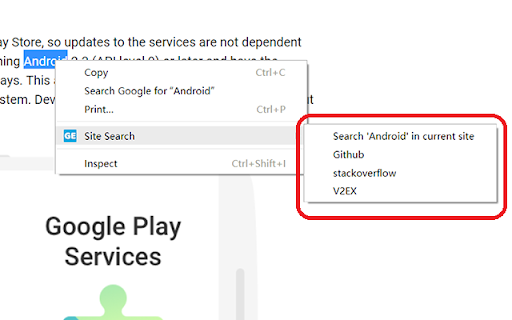
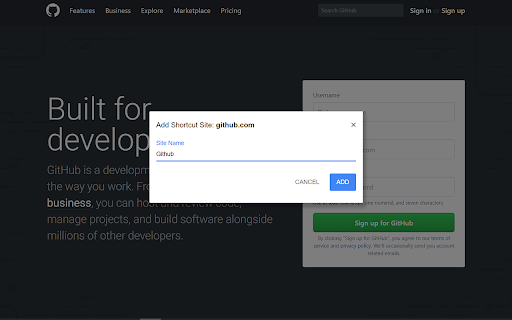
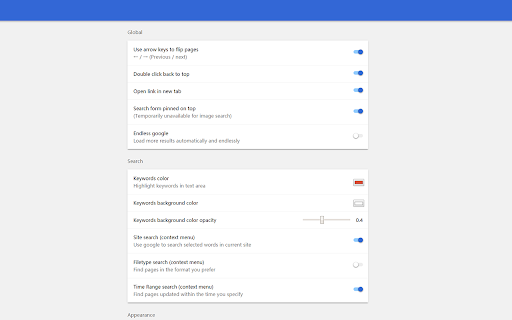
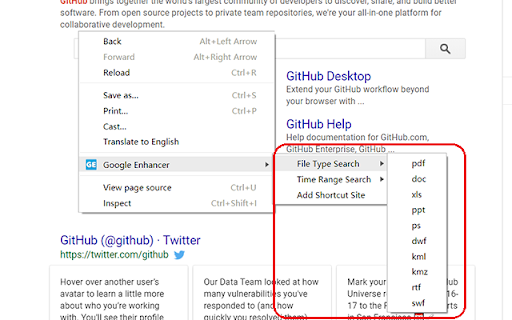
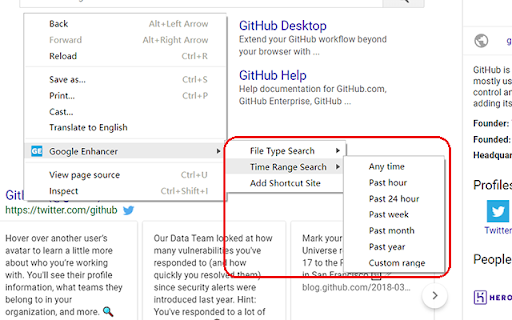
让Google搜索更美观易用
An extension to make Google Search more beautiful and convenient.
Features:
1.Shortcut operation
2.Easy access for site/filetype/time search
3.Keywords highlight
4.Load results endlessly
5.Night mode
6.Card-style UI
7.Sync settings via Chrome
Function list:
Notice: changes will not take effect until you refresh page.(Press F5)
1.Use arrow keys to flip pages
Use arrow keys to previous/next page, make your browsing experience faster and smoother.
2.Double click back to top
When browsing to the page end, you can quickly go back to top via double click at any blank area.
3.Open link in new tab
If this enabled, search result links will always be opened in a new tab.
4.Search form pinned on top
If this enabled, search form will always show on top when scrolling page, so you can easily start a new search.(temporarily unavailable for image search)
5.Endless google
A function transplanted from Endless Google which will load more results automatically when you scroll to the end of a page.
6.Keywords color
Highlight keywords in text area of result, so that you can easily figure them out.
7.Keywords background color
Customize keywords background color.
8.Keywords background color opacity
Customize keywords background color opacity.
9.Site search (context menu)
Use google to search selected words in current site quickly.
10.Filetype search (context menu)
Find pages in the format you prefer.
11.Time Range search (context menu)
Find pages updated within the time you specify.
12.Night mode
A function transplanted from Google Night Mode which turn the page to dark.
13.Card style UI
A function transplanted from Google Card-Style UI which greatly beautify google UI.
More details see: https://github.com/satorioh/google-enhancer
| 分类 | 🛠️工具 |
| 插件标识 | ikbcccnfbfobgioefgaodgmnnnbjbbfn |
| 平台 | Chrome |
| 评分 |
☆☆☆☆☆
|
| 评分人数 | |
| 插件主页 | https://chromewebstore.google.com/detail/google-enhancer/ikbcccnfbfobgioefgaodgmnnnbjbbfn |
| 版本号 | 1.1.10 |
| 大小 | 75.08KiB |
| 官网下载次数 | 2000 |
| 下载地址 | |
| 更新时间 | 2022-01-31 00:00:00 |
CRX扩展文件安装方法
第1步: 打开Chrome浏览器的扩展程序
第2步:
在地址栏输入: chrome://extensions/
第3步: 开启右上角的【开发者模式】
第4步: 重启Chrome浏览器 (重要操作)
第5步: 重新打开扩展程序管理界面
第6步: 将下载的crx文件直接拖入页面完成安装
注意:请确保使用最新版本的Chrome浏览器