
A11ygator Chrome 插件, crx 扩展下载
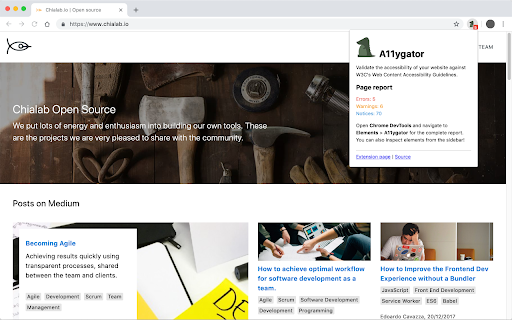
Validate the accessibility of your website against W3C's Web Content Accessibility Guidelines.
A11ygator is a free tool for web developers to check compliance with the WCAG rules. Once the extension has started, it will observe for content changes in the HTML document and it will generate a report with errors, warnings and notices.
Thanks to the integration with DevTools, it is easy to inspect elements and quickly update CSS rules or HTML attributes in order to match the required WCAG standard.
| 分类 | ♿无障碍访问 |
| 插件标识 | imfmlpemomjmfncnmkjdeeinbkichaio |
| 平台 | Chrome |
| 评分 |
☆☆☆☆☆
|
| 评分人数 | |
| 插件主页 | https://chromewebstore.google.com/detail/a11ygator/imfmlpemomjmfncnmkjdeeinbkichaio |
| 版本号 | 1.12 |
| 大小 | 73.15KiB |
| 官网下载次数 | 291 |
| 下载地址 | |
| 更新时间 | 2019-12-03 00:00:00 |
CRX扩展文件安装方法
第1步: 打开Chrome浏览器的扩展程序
第2步:
在地址栏输入: chrome://extensions/
第3步: 开启右上角的【开发者模式】
第4步: 重启Chrome浏览器 (重要操作)
第5步: 重新打开扩展程序管理界面
第6步: 将下载的crx文件直接拖入页面完成安装
注意:请确保使用最新版本的Chrome浏览器