
Read&Write for Google Chrome™ Chrome 插件, crx 扩展下载




Boost reading and writing confidence across all types of content and devices, in class, at work, and at home.
Wonderfully intuitive and easy-to-use, Read&Write for Google Chrome™ provides personalized support to make documents, web pages and common file types in Google Drive (including: Google Docs, PDF & ePub) more accessible. It’s designed to help everyone engage with digital content in a way that suits his/her abilities and learning styles.
Read&Write offers a range of powerful support tools to help you gain confidence with reading, writing, studying and research, including:
• Text-to-speech to hear words, passages, or whole documents read aloud with easy-to-follow dual color highlighting
• Text and picture dictionaries to see the meaning of words explained
• With speech-to-text, dictate words to assist with writing, proofreading & studying
• Word prediction offers suggestions for the current or next word as you type
• Collect highlights from text in documents or the web for summarizing and research
• Create and listen to voice notes directly inside of Google Docs
• Simplify and summarize text on web pages to remove ads and other copy that can be distracting
Install Read&Write for Google Chrome to access ALL of these features FREE for 30 days!
Teachers can get a FREE premium subscription to Read&Write for Google Chrome. To register and activate your subscription, go to texthelp.com/en-gb/products/read-write/free-for-teachers/ after installing the Read&Write for Google Chrome trial.
Get more information on Read&Write for Google Chrome™ features, licensing, and pricing at
texthelp.com/en-gb/products/read-write/premium-features/
| 分类 | ♿无障碍访问 |
| 插件标识 | inoeonmfapjbbkmdafoankkfajkcphgd |
| 平台 | Chrome |
| 评分 |
★★★★☆
4.5
|
| 评分人数 | 16 |
| 插件主页 | https://chromewebstore.google.com/detail/readwrite-for-google-chro/inoeonmfapjbbkmdafoankkfajkcphgd |
| 版本号 | 2.1.469 |
| 大小 | 39.32MiB |
| 官网下载次数 | 17000000 |
| 下载地址 | |
| 更新时间 | 2025-02-19 00:00:00 |
CRX扩展文件安装方法
第1步: 打开Chrome浏览器的扩展程序
第2步:
在地址栏输入: chrome://extensions/
第3步: 开启右上角的【开发者模式】
第4步: 重启Chrome浏览器 (重要操作)
第5步: 重新打开扩展程序管理界面
第6步: 将下载的crx文件直接拖入页面完成安装
注意:请确保使用最新版本的Chrome浏览器
同类插件推荐

Alice Keeler Classroom Split
Have your students install this extension to allow

Snap&Read
Text reader (TTS) that simplifies vocabulary, tran

Kami for Google Chrome™
Kami is an interactive learning platform empowerin

Co:Writer
Word prediction that is grammar smart and inventiv

OrbitNote
Create, convert, connect: take your digital docume
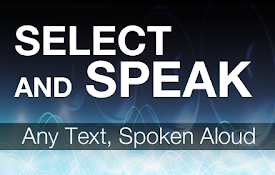
Select and Speak - Text to Speech
Select and Speak uses iSpeech’s human-quality text

Announcify
Listen to your webAfter Announcify conquered Andro

Goobric Web App Launcher
This extension launches the Goobric web app, a rub

CraftyText
This extension allows the user's text to be di

Screenshot reader™
Screenshot reading support for Read&Write for
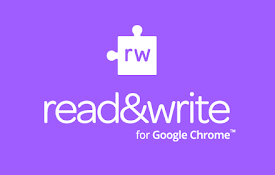
Read&Write for Google Chrome™
Boost reading and writing confidence across all ty

OpenDyslexic for Chrome
Format pages using the OpenDyslexic font and low c