
ImageMass - Bulk Images Downloader Chrome 插件, crx 扩展下载
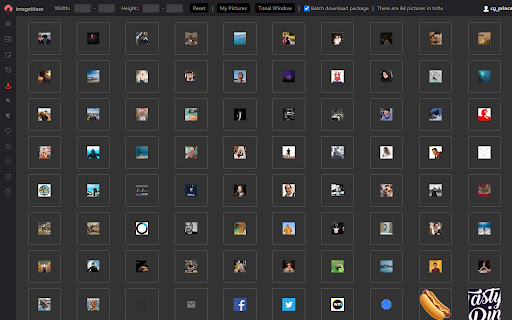
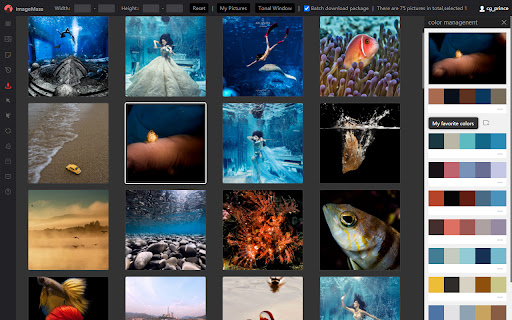
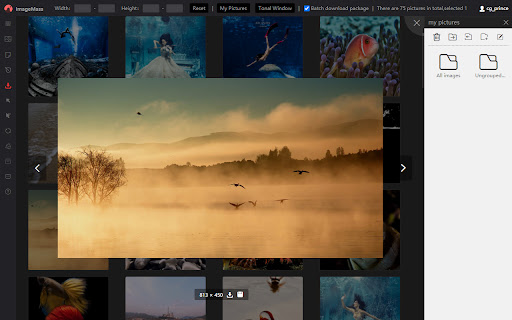
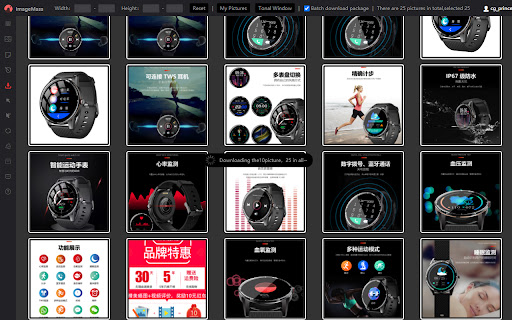
The best picture batch download plug-in! Support all website image download!
The best picture batch download plug-in!
Beautiful UI, comfortable user experience!
You can download all the pictures of the website, either as a package or as a single download.
1, unbounded mode, you can download all the pictures of the website, even if the website did anti-hotlinking, anti-crawler, etc., but the picture will be uniformly processed into PNG format, and the picture quality may have a little change.
2, the original image mode, lossless download GIF, Web, PNG, JPG and other formats of the picture, but the site to do anti-crawler and other processing will not be able to download
Two typesetting modes.
Three smart image filters.
Custom pixel filters.
Filter memory.
Automatic synchronization, page card pictures, plug-ins can be synchronized display.
Collection of pictures online.
Image color extraction.
You'll find more useful features when you install it!
| 分类 | 📝工作流程与规划 |
| 插件标识 | ipjappobohplmfjhjcaidnkndoodgjpk |
| 平台 | Chrome |
| 评分 |
☆☆☆☆☆
|
| 评分人数 | |
| 插件主页 | https://chromewebstore.google.com/detail/imagemass-bulk-images-dow/ipjappobohplmfjhjcaidnkndoodgjpk |
| 版本号 | 5.0.3 |
| 大小 | 259KiB |
| 官网下载次数 | 618 |
| 下载地址 | |
| 更新时间 | 2022-01-25 00:00:00 |
CRX扩展文件安装方法
第1步: 打开Chrome浏览器的扩展程序
第2步:
在地址栏输入: chrome://extensions/
第3步: 开启右上角的【开发者模式】
第4步: 重启Chrome浏览器 (重要操作)
第5步: 重新打开扩展程序管理界面
第6步: 将下载的crx文件直接拖入页面完成安装
注意:请确保使用最新版本的Chrome浏览器