
Media Key Sharer Chrome 插件, crx 扩展下载
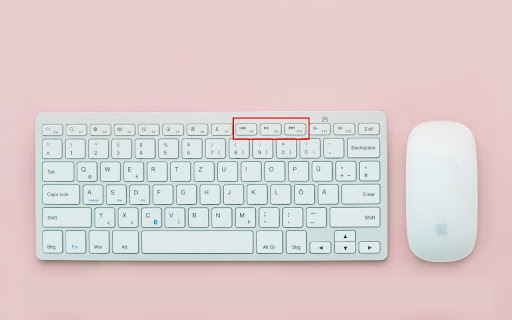

Share media key control between Chrome and system media.
About:
This extension allows you to use your keyboard's media keys to control both media playing on Chrome (YouTube videos etc.) as well as system controlled media (such as Spotify) from any application on your computer. It also allows for extra video control via media keys that would' be otherwise impossible.
Features:
-Use media keys to control both Chrome and system media.
-Use media keys to skip and close ads on YouTube.
-Use media keys to play next and previous videos on YouTube videos.
-Use media keys to toggle fullscreen video.
-Use media keys to swap videos and tabs.
-Use media keys to fast forward video.
Usage:
-To play/pause Chrome media - Tap the "Play/Pause" key once.
-To interact with system media - Double tap the "Stop" key.
-To skip ads or select the next video - Tap the "Next" key once.
-To select the previous video - Tap the "Previous" key once.
-To increase playback speed - Double tap the "Next" key.
-To decrease playback speed - Double tap the "Previous" key.
-To toggle fullscreen video - Double tap the "Play/Pause" key.
-To switch the currently playing video/tab - Double tap the "Stop" key.
After single tapping, you should wait 1 second before tapping again.
Double tabs should happen within 1 second. The extension icon should become green for 4 seconds, in this time use any media key you wish. The extension icon will then become orange for the next ~7 seconds (you cannot control system media again in this time). The extension icon will become white when ready to use again.
Notes:
-This extension works by using unintended functionality of the MediaSession API as well as trying to work with completely non-conformed video standards, so unsurprisingly it can be unpredictable.
-Media keys functionality was added with Chrome 73, you must be on this version or higher for the extension to work.
-Media key functionality was also changed lots at the start of its integration, so even on Chrome 73 (and the next few versions) the extension may be even more unpredictable.
-If media key events still don't work, check that both chrome://flags/#hardware-media-key-handling and chrome://flags/#hardware-media-key-handling are set to "enabled".
| 分类 | ♿无障碍访问 |
| 插件标识 | jbbfjepmodndibhhmpjjcakjhibacgho |
| 平台 | Chrome |
| 评分 |
☆☆☆☆☆
|
| 评分人数 | |
| 插件主页 | https://chromewebstore.google.com/detail/media-key-sharer/jbbfjepmodndibhhmpjjcakjhibacgho |
| 版本号 | 2.19.1 |
| 大小 | 30.43KiB |
| 官网下载次数 | 189 |
| 下载地址 | |
| 更新时间 | 2020-06-05 00:00:00 |
CRX扩展文件安装方法
第1步: 打开Chrome浏览器的扩展程序
第2步:
在地址栏输入: chrome://extensions/
第3步: 开启右上角的【开发者模式】
第4步: 重启Chrome浏览器 (重要操作)
第5步: 重新打开扩展程序管理界面
第6步: 将下载的crx文件直接拖入页面完成安装
注意:请确保使用最新版本的Chrome浏览器