
Fast Note Chrome 插件, crx 扩展下载
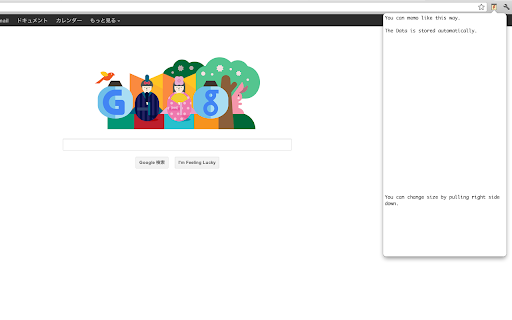
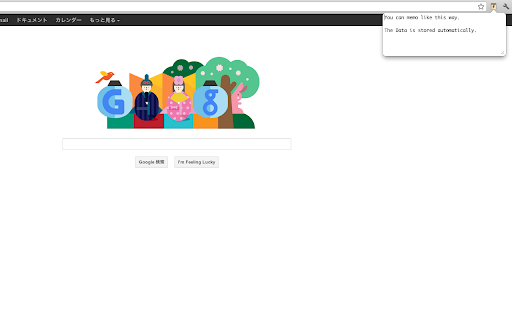
Super fast note storage
A note pad opens faster than any other note extensions. Just write notes, this extension saves the data automatically.
Now there is no neet to open TextEdit to take some temporally notes.
★ Note window opens faster than any other note extensions - You do not wait to write some notes.
★ Saves data automatically - You do not have to push save or delete button.
★ This changes window size automatically - You do not have to pull right side down to resize window anymore.
★ Stores data to your Chrome browser - We do not collect your data.
The Icon is made by Kotaro Funahashi(http://www.facebook.com/KoutaroFunahashi). Thanks a lot.
■Change log
ver. 1.1.0 Added function: Resize automatically.
ver. 1.2.0 Support Retina display
LICENCE
Copyright (c) 2012 Yasuharu Ozaki and Kotaro Funahashi
The MIT License
| 分类 | 📝工作流程与规划 |
| 插件标识 | jehbplmdjbmcbbdlghcphdhfakcgaiaj |
| 平台 | Chrome |
| 评分 |
☆☆☆☆☆
|
| 评分人数 | |
| 插件主页 | https://chromewebstore.google.com/detail/fast-note/jehbplmdjbmcbbdlghcphdhfakcgaiaj |
| 版本号 | 25.2.3.0 |
| 大小 | 11.68KiB |
| 官网下载次数 | 3000 |
| 下载地址 | |
| 更新时间 | 2012-11-11 00:00:00 |
CRX扩展文件安装方法
第1步: 打开Chrome浏览器的扩展程序
第2步:
在地址栏输入: chrome://extensions/
第3步: 开启右上角的【开发者模式】
第4步: 重启Chrome浏览器 (重要操作)
第5步: 重新打开扩展程序管理界面
第6步: 将下载的crx文件直接拖入页面完成安装
注意:请确保使用最新版本的Chrome浏览器