
ServiceNow tool belt Chrome 插件, crx 扩展下载
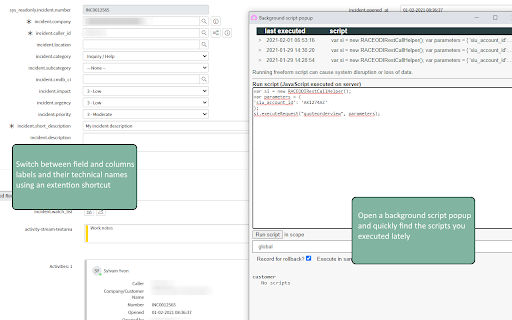
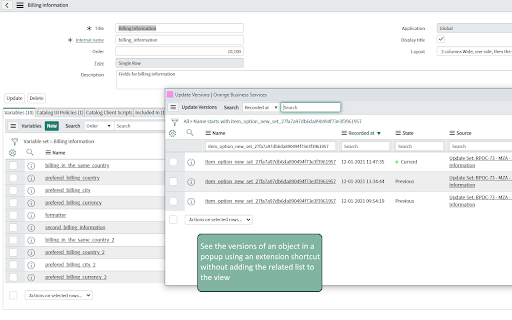
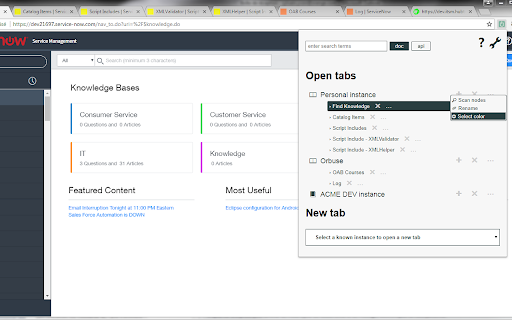
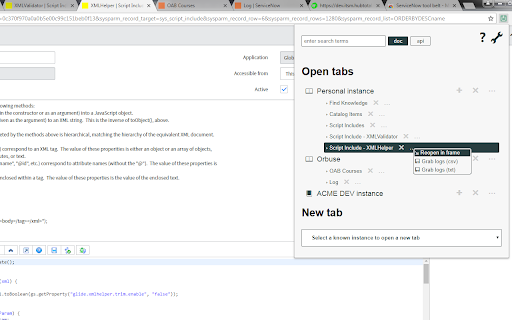
A set of tools for ServiceNow developers and administrators
This extension provides a small set of tools for Servicenow users and developers.
Manage your tabs:
* Lists open tabs grouped by instance
* Open new tabs on known instances
* Open the same object or list on another instance
* Select a color to fill the favicon for each instance
* Quick access to documentation, API and custom searches
* See the actual current update set for your session
Manage your instances:
* Automatically record visited instances
* Set friendly names for known instances
* Hide or show a specific instance from the options page
Keyboard commands:
* Reopen in navpage frame
* Switch between fields & columns labels and their technical names
* Open versions list for an object
* Open an enhanced background script window
Handle your configuration:
* Sync your instances & preferences across browsers
* Export & Import your instances preferences from a json file
| 分类 | 💻开发者工具 |
| 插件标识 | jflcifhpkilfaomlnikfaaccmpidkmln |
| 平台 | Chrome |
| 评分 |
☆☆☆☆☆
|
| 评分人数 | |
| 插件主页 | https://chromewebstore.google.com/detail/servicenow-tool-belt/jflcifhpkilfaomlnikfaaccmpidkmln |
| 版本号 | 8.3 |
| 大小 | 121KiB |
| 官网下载次数 | 652 |
| 下载地址 | |
| 更新时间 | 2021-03-18 00:00:00 |
CRX扩展文件安装方法
第1步: 打开Chrome浏览器的扩展程序
第2步:
在地址栏输入: chrome://extensions/
第3步: 开启右上角的【开发者模式】
第4步: 重启Chrome浏览器 (重要操作)
第5步: 重新打开扩展程序管理界面
第6步: 将下载的crx文件直接拖入页面完成安装
注意:请确保使用最新版本的Chrome浏览器