
Kanjidex Chrome 插件, crx 扩展下载
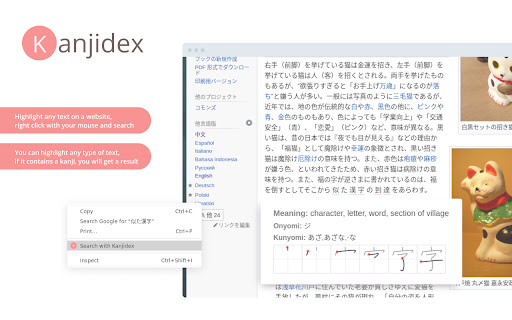
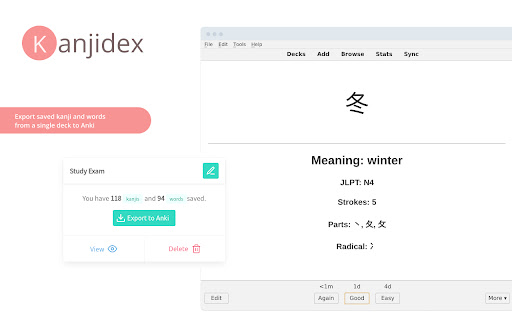
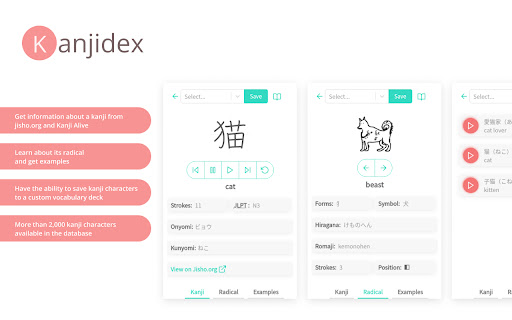
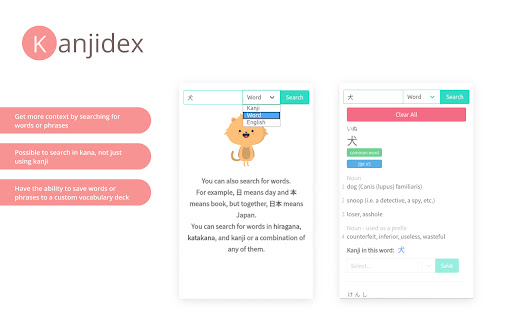
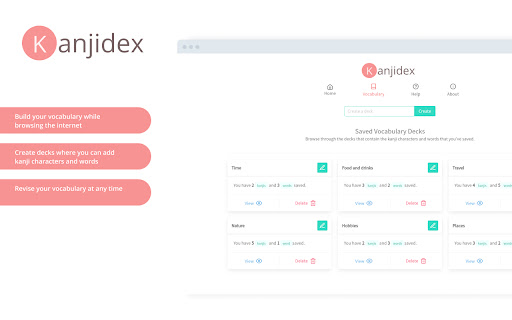
A simple extension for looking up kanji characters.
Kanjidex makes it easier to memorize Japanese kanji characters. The database has over 2,000 kanji characters, so it's perfect for beginners starting out with the study of the Japanese language, although Japanese learners of any level are welcome to use Kanjidex.
It's rather simple to use it, simply highlight the kanji character on a web page and you will get all the details related to it, the meaning, the radical, and the examples of which most come with an audio file.
Now you can also search for words using kanji, hiragana, katakana or the combination of those, to give you more context about an individual kanji character.
Kanjidex allows for the following:
- search kanji by highlighting the kanji on a web page
- highlight multiple kanji characters on the web page (you can select non kanji characters, Kanjidex will search only for kanji characters)
- search kanji in the search field input
- find kanji by writing the English word in the search field
- quick-search with the right click of your mouse button, and you will get quick info about the highlighted kanji
- you can quick search a single or even multiple kanji characters
- save kanji to your kanji vocabulary for later review
- organize your vocabulary by creating decks
- export saved kanji and words to Anki
============ April 2022 ============
- adding notes to saved kanji and words
Happy studying!
| 分类 | 📝工作流程与规划 |
| 插件标识 | jhongcfphlabkimfoamdbffjgifglifk |
| 平台 | Chrome |
| 评分 |
☆☆☆☆☆
|
| 评分人数 | |
| 插件主页 | https://chromewebstore.google.com/detail/kanjidex/jhongcfphlabkimfoamdbffjgifglifk |
| 版本号 | 25.2.3.0 |
| 大小 | 9.84MiB |
| 官网下载次数 | 3000 |
| 下载地址 | |
| 更新时间 | 2022-04-27 00:00:00 |
CRX扩展文件安装方法
第1步: 打开Chrome浏览器的扩展程序
第2步:
在地址栏输入: chrome://extensions/
第3步: 开启右上角的【开发者模式】
第4步: 重启Chrome浏览器 (重要操作)
第5步: 重新打开扩展程序管理界面
第6步: 将下载的crx文件直接拖入页面完成安装
注意:请确保使用最新版本的Chrome浏览器