
EmailOnGitHub Chrome 插件, crx 扩展下载
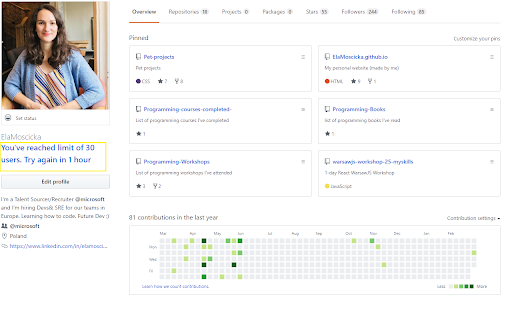
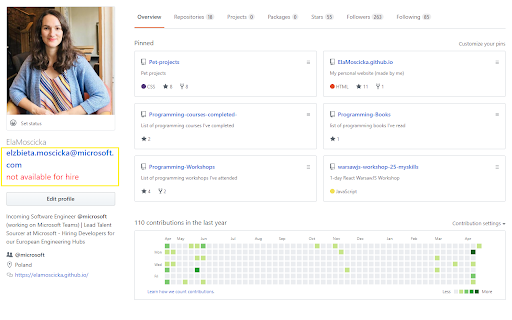

EmailOnGitHub Chrome extension allows you to discover info associated with user’s GitHub profile.
#Extension has been recognized by recruitment experts: Irina Shamaeva, Jonathan Kidder, Jiri Herodek, Noel Cocca and Dean Da Costa! See more here: https://booleanstrings.com/tools/ (check 'Lookup & Contact Info' section) and here https://www.linkedin.com/posts/elamoscicka_github-chrome-womenintech-activity-6729667184005582848-y8Su/
# It’s FREE!
# HOW IT WORKS: Once installed go to GitHub -> user’s info (email and if user is available for hire) will be displayed right under user’s login (see photos attached) - if no email found you'll see message "email not found".
# It allows you to check 30 GitHub user’s profiles per hour.
# We advise you to be logged in your GitHub account and use Chrome browser for better results (if you don’t have GitHub account, you can create it for free).
* we work only with data that is accessible through GitHub Public API.
EmailOnGithub creacted by Ela Mościcka and Martin Petrla!
Questions? Contact Ela on: https://www.linkedin.com/in/elamoscicka/ or https://elaintech.com/contact
| 分类 | 📝工作流程与规划 |
| 插件标识 | jjmphadcgcmpdnombcomlmmbmojccmcf |
| 平台 | Chrome |
| 评分 |
☆☆☆☆☆
|
| 评分人数 | |
| 插件主页 | https://chromewebstore.google.com/detail/emailongithub/jjmphadcgcmpdnombcomlmmbmojccmcf |
| 版本号 | 2.0 |
| 大小 | 7.91KiB |
| 官网下载次数 | 4000 |
| 下载地址 | |
| 更新时间 | 2021-02-14 00:00:00 |
CRX扩展文件安装方法
第1步: 打开Chrome浏览器的扩展程序
第2步:
在地址栏输入: chrome://extensions/
第3步: 开启右上角的【开发者模式】
第4步: 重启Chrome浏览器 (重要操作)
第5步: 重新打开扩展程序管理界面
第6步: 将下载的crx文件直接拖入页面完成安装
注意:请确保使用最新版本的Chrome浏览器