
Dev Helpers Chrome 插件, crx 扩展下载
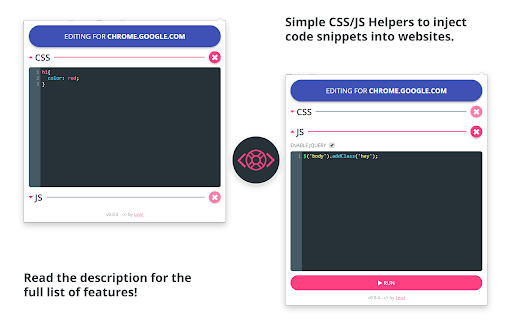
Simple CSS/JS Helpers to inject code snippets into websites. Handy for developers who need to get around things temporarily.
Updated:
- Lots of bug fixes, now runs much better!
Features:
- Live CSS Updating, see your changes instantly.
- Toggle Auto injection of jQuery for easy and quick DOM manipulation
- Saves the snippets based on domain, so you don't have to worry about adding them again next time you work on that project!
- Syntax highlighting
- Bracket Matching
- Green badge on icon when there is active JS or CSS on the current page
Features Coming Soon
- Support for custom tab names, for multiple saves per domain
- A share feature that you can send to someone else who has the plugin and it auto-fills the plugin.
This is an early version and may contain bugs. If you find something not working properly, please leave feedback with the details!
**DISCLAIMER: DON'T USE THIS UNLESS YOU KNOW WHAT YOU ARE DOING**
| 分类 | 💻开发者工具 |
| 插件标识 | jjobljeheboinnjikhblcdejalnlolgl |
| 平台 | Chrome |
| 评分 |
☆☆☆☆☆
|
| 评分人数 | |
| 插件主页 | https://chromewebstore.google.com/detail/dev-helpers/jjobljeheboinnjikhblcdejalnlolgl |
| 版本号 | 0.0.8 |
| 大小 | 135KiB |
| 官网下载次数 | 284 |
| 下载地址 | |
| 更新时间 | 2017-11-13 00:00:00 |
CRX扩展文件安装方法
第1步: 打开Chrome浏览器的扩展程序
第2步:
在地址栏输入: chrome://extensions/
第3步: 开启右上角的【开发者模式】
第4步: 重启Chrome浏览器 (重要操作)
第5步: 重新打开扩展程序管理界面
第6步: 将下载的crx文件直接拖入页面完成安装
注意:请确保使用最新版本的Chrome浏览器