
SuperDev Pro Chrome 插件, crx 扩展下载

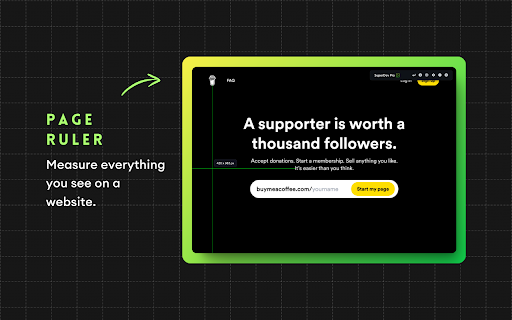

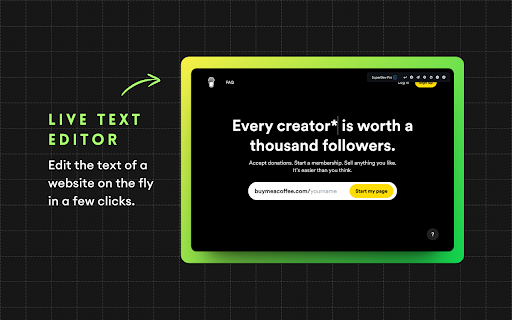

14-in-1 browser extension developers and designers love.
SuperDev Pro is a 14-in-1 browser extension ? that helps developers and designers find and fix UI issues on any website 3x faster, used by 6000+ professionals around the world to ship world-class websites.
✅ Features
*️⃣ CSS Inspector: Easily inspect or edit CSS
*️⃣ Live Text Editor: Test new texts in a blink
*️⃣ Fonts Changer: Effortless font switching
*️⃣ List All Fonts: Font details at fingertips
*️⃣ Color Picker: Precise color selection
*️⃣ Color Palette: Explore website colors
*️⃣ Move Element: Move elements with ease
*️⃣ Delete Element: Delete or hide elements
*️⃣ Export Element: Export favorite elements
*️⃣ Extract Images: Extract images in a click
*️⃣ Page Ruler: Measure with precision
*️⃣ Page Outliner: Visualize HTML structure
*️⃣ Image Replacer: Swap images seamlessly
*️⃣ Take Screenshot: Screenshots in a snap
| 分类 | 💻开发者工具 |
| 插件标识 | jlkikimlceonbmfjieipbonnglnlchhl |
| 平台 | Chrome |
| 评分 |
★★★★☆
4.1
|
| 评分人数 | 151 |
| 插件主页 | https://chromewebstore.google.com/detail/superdev-pro/jlkikimlceonbmfjieipbonnglnlchhl |
| 版本号 | 101 |
| 大小 | 11.82MiB |
| 官网下载次数 | 6000 |
| 下载地址 | |
| 更新时间 | 2025-02-17 00:00:00 |
CRX扩展文件安装方法
第1步: 打开Chrome浏览器的扩展程序
第2步:
在地址栏输入: chrome://extensions/
第3步: 开启右上角的【开发者模式】
第4步: 重启Chrome浏览器 (重要操作)
第5步: 重新打开扩展程序管理界面
第6步: 将下载的crx文件直接拖入页面完成安装
注意:请确保使用最新版本的Chrome浏览器
同类插件推荐

Hackertab.dev - developer news
All developer news in one tabKeep up with the late

Rayst - Reveal the web
Rayst reveals the company, statistics and technolo

SuperDev Pro
14-in-1 browser extension developers and designers

Designer Tools
A collection of tools to help you design and devel

VisBug
Open source browser design toolsOpen source web de

Inspect CSS
The easiest way to inspect and edit CSSFeatures:

Hoverify: All-in-one extension for web developers
Master web development with an all-in-one browser

InTab
edit any website's HTML and CSS visually⚡ Ship

Jinno: code any React component with AI
Develop html or react components with AI and chat

MageTools: DevTools Reimagined
A faster, easier alternative to DevTools. Find sty

Responsive Viewer
Show multiple screens once, Responsive design test
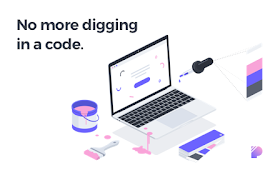
CSS Peeper
Extract CSS and build beautiful styleguides.? No m

CSS Scan
快速检查复制CSS计算值此系统需支付得到许可才能使用它。您可以通过https://getcsssca