
SimpleUndoRecents Chrome 插件, crx 扩展下载
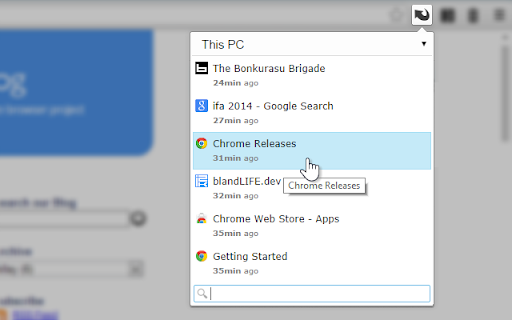
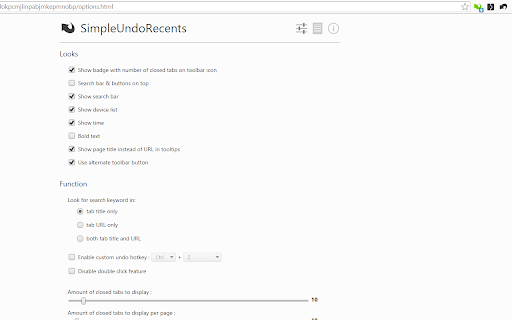
这个简单的弹出可让您轻而易举的撤销关闭的标签和该标签的历史!
Almost a twin of SimpleUndoClose.
With a little less features but now undo closed tabs with the tab's history!
Requires minimum of Chrome 37 as SimpleUndoRecents uses the session API.
Basic usage:
- click the toolbar button, a popup showing closed tabs appear
- click on the closed page you want to restore
- keyboard navigation supported
- use the device dropdown list to select other devices
For some answers to question you might have, read the mini FAQ:
http://goo.gl/MtZnqw
Updated changelog is in the extension option pages.
--------
Reason For Permission Requests:
Your data on all websites
-> WHY: This is to facilitate the content script that enables the Ctrl+Z undo function
Your tabs and browsing activity
-> WHY: Required for use of the chrome.tabs API to detect tab status and to get the tab details
--------
Note:
The extension is pre-v1.0 so there may still be bugs I've missed.
Please do feedback when something is not working, better if there are steps to replicate the problem.
Thanks :)
| 分类 | ⚙️功能性 |
| 插件标识 | kaiblbjjcealhldhdnjhpjmckgclnbca |
| 平台 | Chrome |
| 评分 |
☆☆☆☆☆
|
| 评分人数 | |
| 插件主页 | https://chromewebstore.google.com/detail/simpleundorecents/kaiblbjjcealhldhdnjhpjmckgclnbca |
| 版本号 | 0.2.2 |
| 大小 | 60.67KiB |
| 官网下载次数 | 8000 |
| 下载地址 | |
| 更新时间 | 2020-11-14 00:00:00 |
CRX扩展文件安装方法
第1步: 打开Chrome浏览器的扩展程序
第2步:
在地址栏输入: chrome://extensions/
第3步: 开启右上角的【开发者模式】
第4步: 重启Chrome浏览器 (重要操作)
第5步: 重新打开扩展程序管理界面
第6步: 将下载的crx文件直接拖入页面完成安装
注意:请确保使用最新版本的Chrome浏览器