
AWS Region Color Highlights Chrome 插件, crx 扩展下载
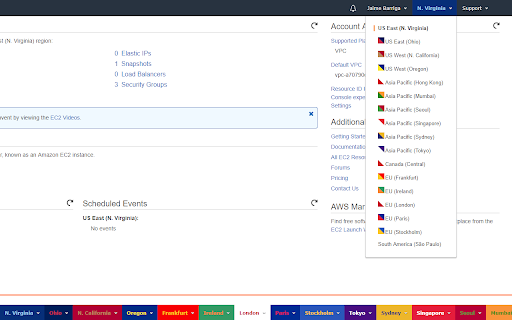
In the AWS console's top right nav bar, the Region name will be uniquely colored so you'll know what Region you're in at all times.
In the AWS Console's top right nav bar, the Region text will now be uniquely colored (based on the flag of that location) so you'll never lose track of what Region you are in!
If you'd like to look at the code, it all lives here: https://github.com/JB4GDI/awsazcolorchromeextension
And if this extension has prevented you from making a really expensive mistake, or it just made your life easier, the tip jar can be found here: https://www.paypal.me/JB4GDI
Tremendous thanks to Krakaw for making everything more efficient (no more jquery) and adding colored flags to the drop down!
There's also a favicon update pack I put together if you liked this extension, and hate that AWS uses the same favicons everywhere: https://chrome.google.com/webstore/detail/aws-favicon-update/ohloajnmmkniehhbmjakbejnomonmijc
| 分类 | ♿无障碍访问 |
| 插件标识 | kdjchigefmkankimfkgolpfincgbffkg |
| 平台 | Chrome |
| 评分 |
☆☆☆☆☆
|
| 评分人数 | |
| 插件主页 | https://chromewebstore.google.com/detail/aws-region-color-highligh/kdjchigefmkankimfkgolpfincgbffkg |
| 版本号 | 2.19.1 |
| 大小 | 6.46KiB |
| 官网下载次数 | 177 |
| 下载地址 | |
| 更新时间 | 2019-06-07 00:00:00 |
CRX扩展文件安装方法
第1步: 打开Chrome浏览器的扩展程序
第2步:
在地址栏输入: chrome://extensions/
第3步: 开启右上角的【开发者模式】
第4步: 重启Chrome浏览器 (重要操作)
第5步: 重新打开扩展程序管理界面
第6步: 将下载的crx文件直接拖入页面完成安装
注意:请确保使用最新版本的Chrome浏览器