
Iris 3D Viewer Chrome 插件, crx 扩展下载
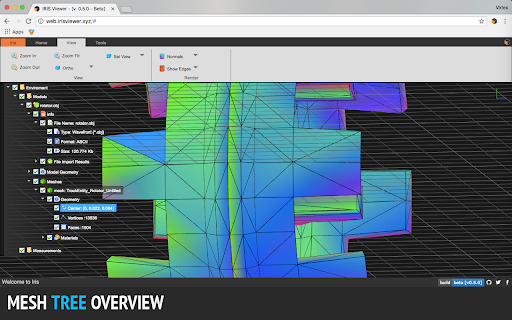
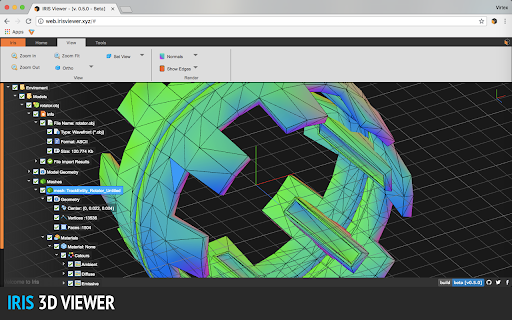
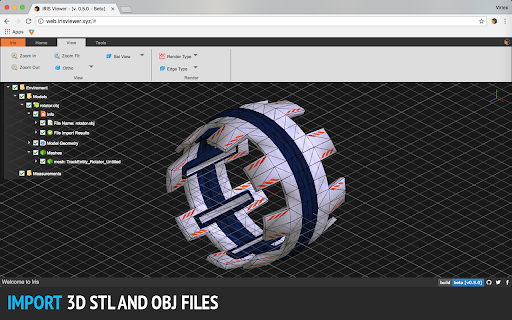
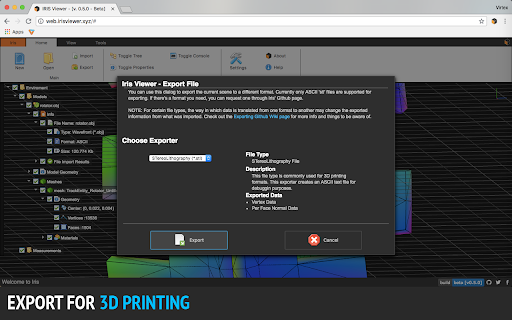
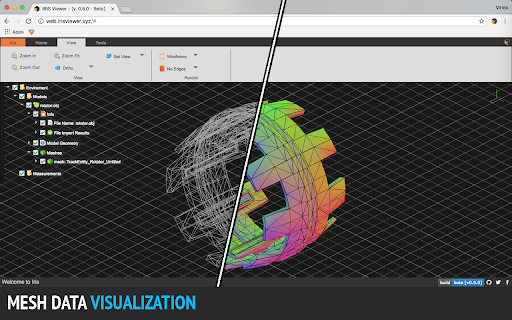
A light weight 3D Model Viewer right in your browser.
A light weight 3D Model Viewer for viewing Exchange Format files without the need for larger packages to be preinstalled on a computer.
Iris Web Viewer is an open source experimental online model viewer. It allows you to view 3D Exchange format files through a web browser with out the need for larger packages to be installed on your or someone elses computer. It runs through Javascript and WebGL and is therefore cross platform and available through a number of different browsers.
Importing
Iris can import any of the following model formats. If there's one you don't see then feel free to request it in the 'Issues'.
* stl (both ASCII and Binary)
* obj (material files not supported yet)
Exporting for 3D printing
Iris can can also export to stl files for use in 3D Printing. We currently only support ASCII stl files.
The Iris Environment has a treeview overlayed on the screen, allowing you to view statistics of each imported models as well as be able to hide and show groups/sub meshes of each model. Other info, such as measurements, are added to the treeview, allowing you to see broken down information (such as the measured distance in each coordinate axis).
Note: This app is still in 'Beta' and should not be used for final production decisions. It should only be used for non-critical reference and conceptual views. You can file any bugs found on our Github page.
| 分类 | 📝工作流程与规划 |
| 插件标识 | kfaocdjigbgfjbmbbodglgoomooblail |
| 平台 | Chrome |
| 评分 |
☆☆☆☆☆
|
| 评分人数 | |
| 插件主页 | https://chromewebstore.google.com/detail/iris-3d-viewer/kfaocdjigbgfjbmbbodglgoomooblail |
| 版本号 | 25.2.3.0 |
| 大小 | 22.82KiB |
| 官网下载次数 | 1000 |
| 下载地址 | |
| 更新时间 | 2018-06-27 00:00:00 |
CRX扩展文件安装方法
第1步: 打开Chrome浏览器的扩展程序
第2步:
在地址栏输入: chrome://extensions/
第3步: 开启右上角的【开发者模式】
第4步: 重启Chrome浏览器 (重要操作)
第5步: 重新打开扩展程序管理界面
第6步: 将下载的crx文件直接拖入页面完成安装
注意:请确保使用最新版本的Chrome浏览器