
Lemlinks - Link Discovery Made Easy Chrome 插件, crx 扩展下载
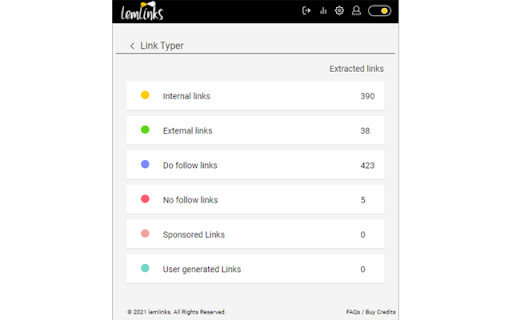
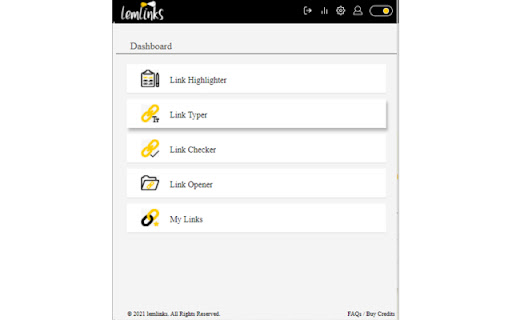
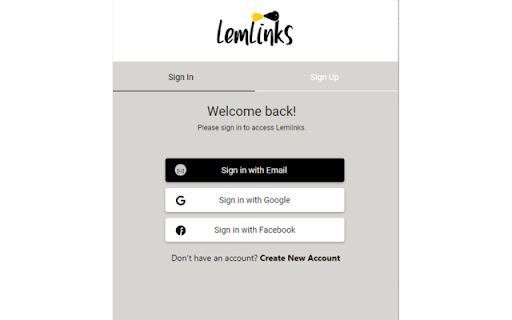
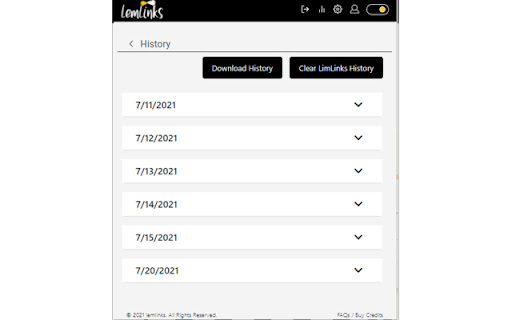
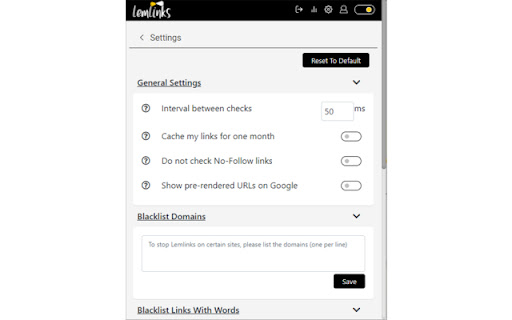
Seo based extension
What we do
Lemlinks was designed to help YOU identify every link on a web page AND have the option to save or open them as well.
No more individually clicking links. No more clicking links to see if there are errors or identify the link type.
Our Features
1- Link Highlighter- Highlights all the links in a webpage, shows you the total number of links in a webpage, and gives the ability to extract all the links.
2- Link Typer- Scans all the links in a webpage and categorizes them into different types of links, gives numbers and color codes to them based on the link type.
3- Link Checker- Checks all the links in a webpage and categorizes them into different types of links, gives numbers and color codes to them based on the link technical type/error.
4- Link Opener- Opens multiple links from a selection
5- My Links- Gives history of links seen, stores data of shared links and saves links. Users can share links from the extension directly also.
How it works
• Install extension on your Chrome browser
• Lemlinks icon is displayed on the Chrome address bar
• Enter your name and email
• Go to any webpage
• Click on Lemlinks icon on your Chrome browser
• Click and drag across the page
• Lemlinks will highlight each link appropriately
• You also have the option to save the links as well
| 分类 | 🛠️工具 |
| 插件标识 | kgdlakkhjioemfgnckaaagfjdjppepdn |
| 平台 | Chrome |
| 评分 |
☆☆☆☆☆
|
| 评分人数 | |
| 插件主页 | https://chromewebstore.google.com/detail/lemlinks-link-discovery-m/kgdlakkhjioemfgnckaaagfjdjppepdn |
| 版本号 | 1.0.0.47 |
| 大小 | 3.09MiB |
| 官网下载次数 | 25 |
| 下载地址 | |
| 更新时间 | 2022-05-24 00:00:00 |
CRX扩展文件安装方法
第1步: 打开Chrome浏览器的扩展程序
第2步:
在地址栏输入: chrome://extensions/
第3步: 开启右上角的【开发者模式】
第4步: 重启Chrome浏览器 (重要操作)
第5步: 重新打开扩展程序管理界面
第6步: 将下载的crx文件直接拖入页面完成安装
注意:请确保使用最新版本的Chrome浏览器