
Speedy Chrome 插件, crx 扩展下载
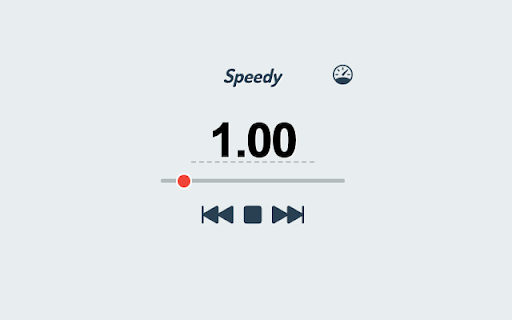
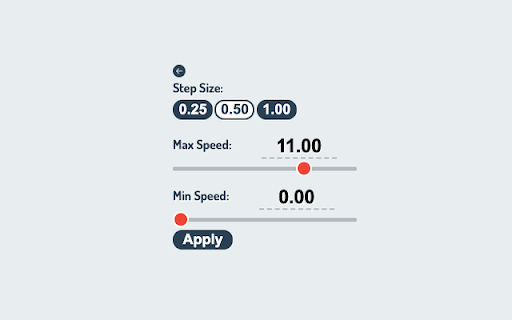
Speedy is a video playback speed modifier! Fast-forward or slow down any HTML5 video element by accessing the extension's menu.…
Speedy is a video playback speed modifier! Fast-forward or slow down any HTML5 video element by accessing the extension's menu.
HTML5 video elements on many websites hide the option to adjust the playback speed on a video. With Speedy, you can adjust the speed to one you find suitable or just fast-forward parts you want to skip.
To use Speedy, simply open the extension and adjust the slider to your preferred speed. The left and right arrow icons in the extension will increase or decrease the speed. Once you would like to return to your regular speed, simply click the square icon to immediately set it back to normal.
To adjust your preferred minimum and maximum speed or the step size, click the speedometer in the top right corner. Make sure to apply your settings before exiting!
To use shortcuts while in full screen try pressing the following
** Shortcuts can be changed to fit your needs by accessing the 'Hotkeys' option in settings
- Increase Speed:
PC: Alt+D
Mac: Option+D
- Decrease Speed:
PC: Alt+A
Mac: Option+A
- Maximum Speed:
PC: Alt+W
Mac: Option+W
- Normal Speed:
PC: Alt+S
Mac: Option+S
| 分类 | 📝工作流程与规划 |
| 插件标识 | kgfeknmpndhamomlomdjadlffammgkld |
| 平台 | Chrome |
| 评分 |
☆☆☆☆☆
|
| 评分人数 | |
| 插件主页 | https://chromewebstore.google.com/detail/speedy/kgfeknmpndhamomlomdjadlffammgkld |
| 版本号 | 25.2.3.0 |
| 大小 | 21.26KiB |
| 官网下载次数 | 237 |
| 下载地址 | |
| 更新时间 | 2021-05-18 00:00:00 |
CRX扩展文件安装方法
第1步: 打开Chrome浏览器的扩展程序
第2步:
在地址栏输入: chrome://extensions/
第3步: 开启右上角的【开发者模式】
第4步: 重启Chrome浏览器 (重要操作)
第5步: 重新打开扩展程序管理界面
第6步: 将下载的crx文件直接拖入页面完成安装
注意:请确保使用最新版本的Chrome浏览器