
SFDC Magic Toolkit Chrome 插件, crx 扩展下载

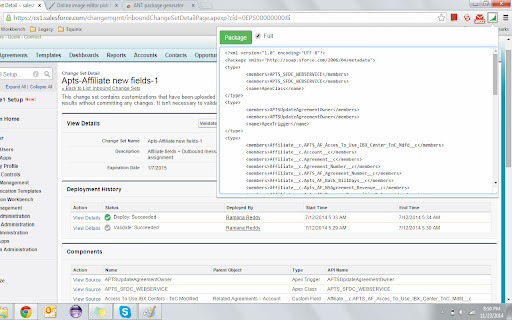
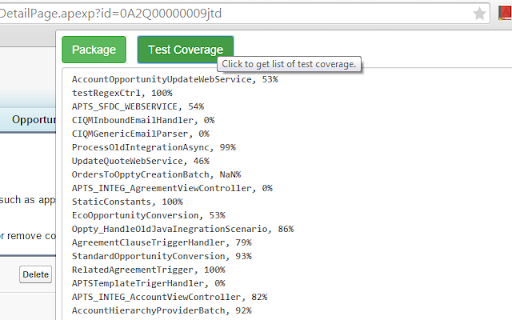
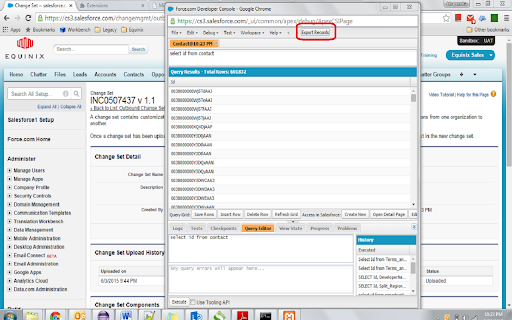

Toolkit provides Package.xml out of change sets. Test coverage export functionality. Fast navigation to User detail. Big Query.
Just published new feature BIG EYE. If you are on detail/Edit page of any record in Salesforce, you can have a look on all the fields values of that record, without needing to add field on page layout.
---------------------------------------
SFDC MagicToolkit provides simple elegant way of resolving day-to-day problems related to salesforce. Toolkit support below functionality currently.
1. Generates Package.xml out of inbound/outbound Change sets in SFDC.
2. Export of Test coverage report.
3. Quick navigation to User detail page, by skipping chatter profile pages.
4. Allows Data Export from SFDC Developer console.
5. Mass FLS update from New profile edit page.
Just install and you are ready.
For any kind of issue/suggestion please write to me. I will be happy to solve/implement new functionality.
| 分类 | 💻开发者工具 |
| 插件标识 | kilgdoafhhpkloidoajmlfienjndfbfo |
| 平台 | Chrome |
| 评分 |
☆☆☆☆☆
|
| 评分人数 | |
| 插件主页 | https://chromewebstore.google.com/detail/sfdc-magic-toolkit/kilgdoafhhpkloidoajmlfienjndfbfo |
| 版本号 | 1.1.0 |
| 大小 | 170KiB |
| 官网下载次数 | 1000 |
| 下载地址 | |
| 更新时间 | 2016-03-29 00:00:00 |
CRX扩展文件安装方法
第1步: 打开Chrome浏览器的扩展程序
第2步:
在地址栏输入: chrome://extensions/
第3步: 开启右上角的【开发者模式】
第4步: 重启Chrome浏览器 (重要操作)
第5步: 重新打开扩展程序管理界面
第6步: 将下载的crx文件直接拖入页面完成安装
注意:请确保使用最新版本的Chrome浏览器