
Ad Blocker for Facebook™ Chrome 插件, crx 扩展下载
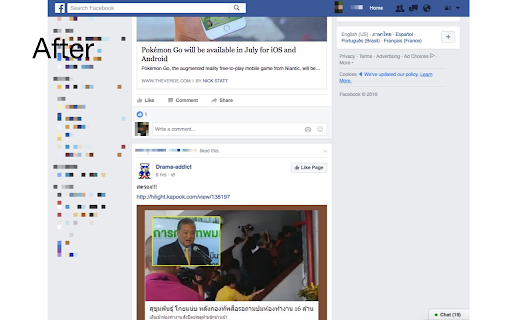
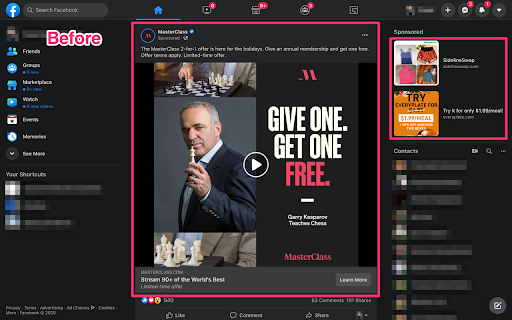
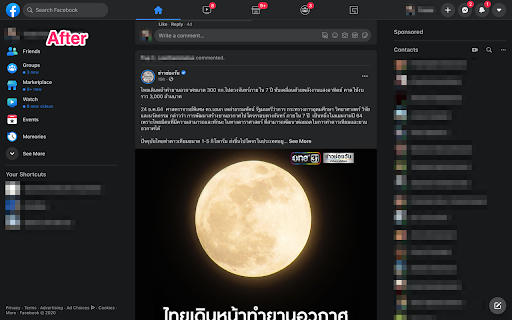
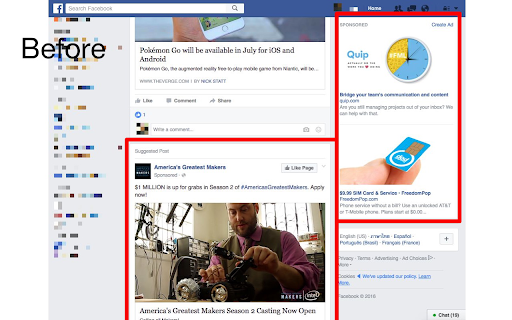
An open-source Ad Blocker for Facebook™
- Support the FB5 layout (Thanks to [Christos Botsikas](https://github.com/cbotsikas))
- Blocks both suggested posts and sidebar ads
- Does not slow down your computer
- Does not track/read your Facebook activity, or other websites
- You can inspect everything about this extension here, https://github.com/facebook-adblock/facebook_adblock/blob/mainline/src/main.js
This extension is 100% free and open source.
We have a Firefox version here (Thanks to [Chih-Hsuan Yen](https://github.com/yan12125)),
https://addons.mozilla.org/en-US/firefox/addon/fb_ad_block/
Enjoy!
_We are not affiliated, associated, authorized, endorsed by, or in any way officially connected with Facebook._
_Facebook is a registered trademark of the Facebook, Inc._
| 分类 | 📝工作流程与规划 |
| 插件标识 | kinpgphmiekapnpbmobneleaiemkefag |
| 平台 | Chrome |
| 评分 |
☆☆☆☆☆
|
| 评分人数 | |
| 插件主页 | https://chromewebstore.google.com/detail/ad-blocker-for-facebook/kinpgphmiekapnpbmobneleaiemkefag |
| 版本号 | 1.9.14 |
| 大小 | 7.99KiB |
| 官网下载次数 | 30000 |
| 下载地址 | |
| 更新时间 | 2022-09-15 00:00:00 |
CRX扩展文件安装方法
第1步: 打开Chrome浏览器的扩展程序
第2步:
在地址栏输入: chrome://extensions/
第3步: 开启右上角的【开发者模式】
第4步: 重启Chrome浏览器 (重要操作)
第5步: 重新打开扩展程序管理界面
第6步: 将下载的crx文件直接拖入页面完成安装
注意:请确保使用最新版本的Chrome浏览器