
Netflix Controller Chrome 插件, crx 扩展下载

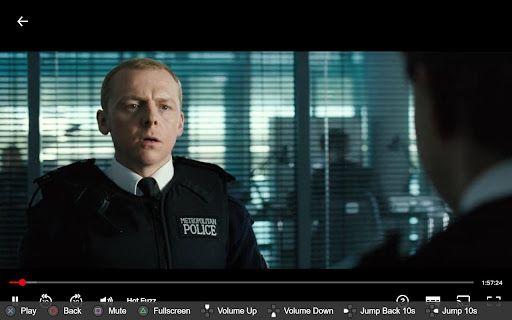

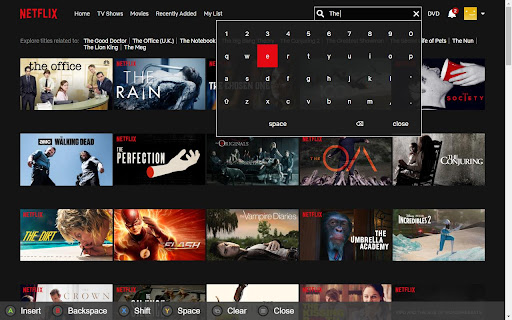
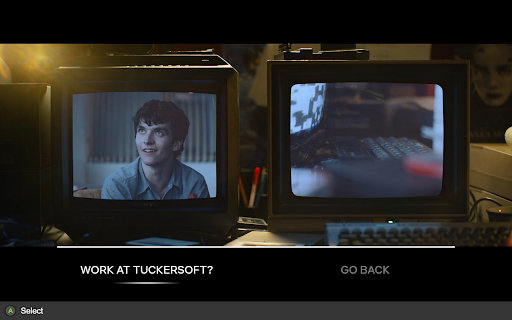
Control Netflix in your browser with a gamepad or controller.
Watch Netflix from the comfort of your couch with this browser plugin.
Features:
• Navigate Netflix using a controller
• Control the video player (play/pause, mute, fullscreen, volume, jump forward/back, skip intro, next episode)
• Search for media using virtual keyboard
* See current actions in the hints bar at the bottom of the viewport
• Choose options when watching interactive media like Black Mirror Bandersnatch
• Choose your button icons (Xbox 360 / Xbox One / PS3 / PS4)
• Test your gamepad mapping in the browser icon popup
• Customize your experience in the extension options
| 分类 | ♿无障碍访问 |
| 插件标识 | kjgfkjidgcfgbabbhjephchohcghcdkf |
| 平台 | Chrome |
| 评分 |
☆☆☆☆☆
|
| 评分人数 | |
| 插件主页 | https://chromewebstore.google.com/detail/netflix-controller/kjgfkjidgcfgbabbhjephchohcghcdkf |
| 版本号 | 2.19.1 |
| 大小 | 424KiB |
| 官网下载次数 | 842 |
| 下载地址 | |
| 更新时间 | 2020-10-26 00:00:00 |
CRX扩展文件安装方法
第1步: 打开Chrome浏览器的扩展程序
第2步:
在地址栏输入: chrome://extensions/
第3步: 开启右上角的【开发者模式】
第4步: 重启Chrome浏览器 (重要操作)
第5步: 重新打开扩展程序管理界面
第6步: 将下载的crx文件直接拖入页面完成安装
注意:请确保使用最新版本的Chrome浏览器