
Tempo Time Tracker Chrome 插件, crx 扩展下载
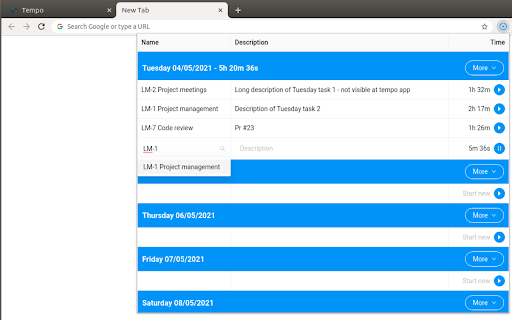
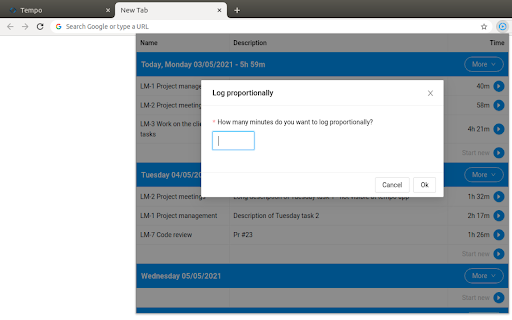
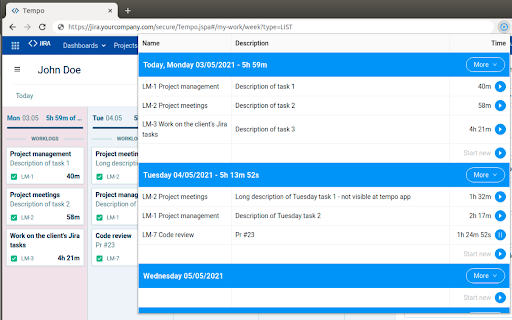
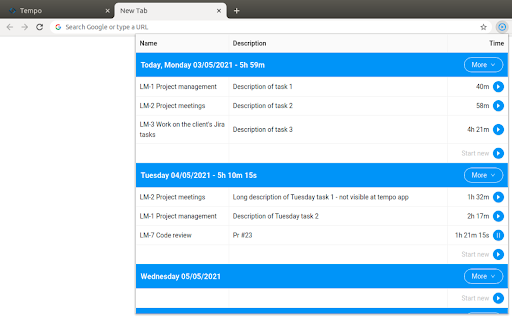
An extension that allows easily log time into the Tempo Jira plugin
Tempo Time Tracker could help you save a lot of time by providing an accessible, easy-to-use bridge between you and the Tempo app. The idea comes from individual experiences of using Tempo. So far to manage time, we keep using notepad. This option was not suitable for us, because it took a lot of time and sometimes could be forgotten. In response to this Tempo Time Tracker has been created!
★ Authorization free
The extension is 100% secure and does not require any Jira account credentials.
★ Browse worklogs
Extension scans the current tempo page and takes a currently browsed week’s worklogs. The worklogs are presented as easy to access list. Normally, the native tempo app hides descriptions of tickets by default, but don’t worry - Jira Tempo Tracker provides all the important information about worklogs.
★ Continue tracking existing worklogs
Each currently logged worklog could be continued by clicking the play button. There is a built-in restriction that only one worklog could be tracked. If you will try to track two worklogs at the same time, the first one current progress will be stopped and synchronized with Tempo, then the second item will start counting.
★ Create new worklogs
You can just start tracking a new worklog from scratch. Description and issue could be provided at any time. But both of them will be required while synchronizing with Tempo.
★ Log a provided amount of time proportionally
Ideal option to log your lunch or other kinds of break proportionally to each task of selected day. Just select the day and amount of minutes and the script will execute an update to each worklog. Each value is measured by comparing worklog time to summary day time logged so far.
★ Use in any tab
The extension could be activated in any chrome tab. Just make sure that the native Tempo app is opened in one of the tabs. In another case, you will be notified that the Tempo app has not been found.
In case of questions, suggestions, or bugs please let us know :)
Changelog 31.05.2022
Add compability with more jira instances
Changelog 30.06.2021
Improve finding Tempo tab
Improve browsing and picking issues
Changelog 26.06.2021
Fix bug with logging proportionally and denying playing item collapse
Changelog 01.06.2021
Fix bug with not logging proportionally after popup close
Fix bug with invalid time sync while saving worklog and popup close
Fix bug with invalid time when start tracking
Add error tracking
| 分类 | 📝工作流程与规划 |
| 插件标识 | klhbhofldpbbfnlehcbmmabijahkkdbb |
| 平台 | Chrome |
| 评分 |
☆☆☆☆☆
|
| 评分人数 | |
| 插件主页 | https://chromewebstore.google.com/detail/tempo-time-tracker/klhbhofldpbbfnlehcbmmabijahkkdbb |
| 版本号 | 1.2.1 |
| 大小 | 667KiB |
| 官网下载次数 | 258 |
| 下载地址 | |
| 更新时间 | 2022-06-01 00:00:00 |
CRX扩展文件安装方法
第1步: 打开Chrome浏览器的扩展程序
第2步:
在地址栏输入: chrome://extensions/
第3步: 开启右上角的【开发者模式】
第4步: 重启Chrome浏览器 (重要操作)
第5步: 重新打开扩展程序管理界面
第6步: 将下载的crx文件直接拖入页面完成安装
注意:请确保使用最新版本的Chrome浏览器