
ADZbuzz uBlock Chrome 插件, crx 扩展下载
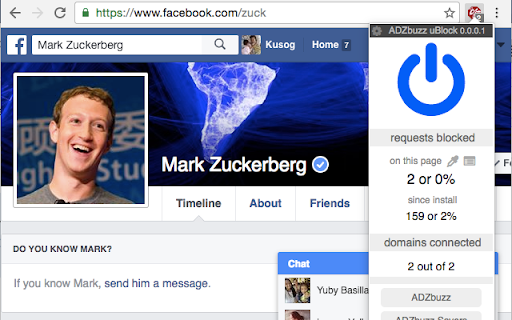
一款高效的网络请求过滤工具,占用极低的内存和 CPU。
ACKNOWLEDGEMENT: We acknowledge and will continue to do so, uBlock Origin, from which this blocker is forked from. ADZbuzz uBlock inherits the benefits of the uBlock Origin with a minor twist for ADZbuzz to be to utilize this tool to provide a win-win situation for content users and publishers alike.
Here's the detailed description quote from uBlock Origin which applies to this extension as well:
An efficient blocker: easy on memory and CPU footprint, and yet can load and enforce thousands more filters than other popular blockers out there.
Illustrated overview of its efficiency: https://github.com/gorhill/uBlock/wiki/uBlock-vs.-ABP:-efficiency-compared
Usage: The big power button in the popup is to permanently disable/enable uBlock Origin for the current web site. It applies to the current web site only, it is not a global power button.
***
Flexible, it's more than an "ad blocker": it can also read and create filters from hosts files.
Out of the box, these lists of filters are loaded and enforced:
- EasyList
- Peter Lowe’s Ad server list
- EasyPrivacy
- Malware domains
More lists are available for you to select if you wish:
- Fanboy’s Enhanced Tracking List
- Dan Pollock’s hosts file
- hpHosts’s Ad and tracking servers
- MVPS HOSTS
- Spam404
- And many others
Of course, the more filters enabled, the higher the memory footprint. Yet, even after adding Fanboy's two extra lists, hpHosts’s Ad and tracking servers, uBlock Origin still has a lower memory footprint than other very popular blockers out there.
Also, be aware that selecting some of these extra lists may lead to higher likelihood of web site breakage -- especially those lists which are normally used as hosts file.
| 分类 | 📝工作流程与规划 |
| 插件标识 | kllohiclobgoaffphlofnjdlabflpgha |
| 平台 | Chrome |
| 评分 |
☆☆☆☆☆
|
| 评分人数 | |
| 插件主页 | https://chromewebstore.google.com/detail/adzbuzz-ublock/kllohiclobgoaffphlofnjdlabflpgha |
| 版本号 | 0.0.0.2 |
| 大小 | 3.05MiB |
| 官网下载次数 | 840 |
| 下载地址 | |
| 更新时间 | 2016-12-13 00:00:00 |
CRX扩展文件安装方法
第1步: 打开Chrome浏览器的扩展程序
第2步:
在地址栏输入: chrome://extensions/
第3步: 开启右上角的【开发者模式】
第4步: 重启Chrome浏览器 (重要操作)
第5步: 重新打开扩展程序管理界面
第6步: 将下载的crx文件直接拖入页面完成安装
注意:请确保使用最新版本的Chrome浏览器