
Youtube Chat in Fullscreen Chrome 插件, crx 扩展下载
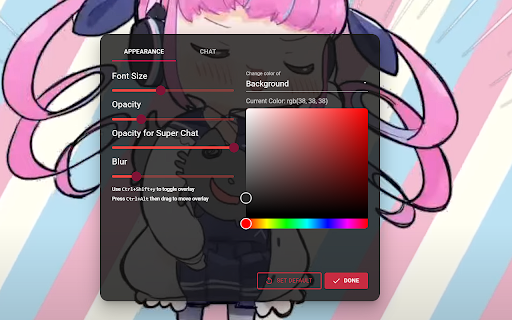
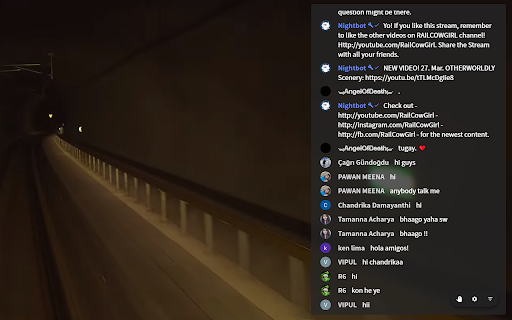

A chrome extension creates an overlay to show Youtube live chat when in full screen
If you have any problem and feature request, join the discord server https://discord.gg/RJGpyC98Ss
Key features
- Show a live chat overlay when you are watching Youtube live stream in full screen
- Also support video pages with chat replay
- You can adjust position, opacity, size, and font size of overlay as you wish
Usages
- Use Ctrl + Shift + y to toggle overlay
Update logs
v2.0.4 (2-Apr-2022)
- Fixed conflict with Enhancer for YouTube™
v2.0.3 (28-Sept-2021)
- Fixed Live Member Chat message
v2.0.2 (26-Aug-2021)
- Fixed bug make app crashed by message emoji
v2.0.1 (2-May-2021)
- Auto hide toolbar
v2.0 (26-April-2021)
- New Overlay UI
- Much intuitive resizing method
- Do not have annoying toolbar to block the content
- Chat filter for each video page
- Added Super Sticker Support
- Fixed shortcut issue by change shortcut to ctrl+shift+y
| 分类 | 🎉趣味休闲 |
| 插件标识 | kmhclnjhlejdjlkgeebolkigafpaijkp |
| 平台 | Chrome |
| 评分 |
☆☆☆☆☆
|
| 评分人数 | |
| 插件主页 | https://chromewebstore.google.com/detail/youtube-chat-in-fullscree/kmhclnjhlejdjlkgeebolkigafpaijkp |
| 版本号 | 2.0.4 |
| 大小 | 233KiB |
| 官网下载次数 | 100000 |
| 下载地址 | |
| 更新时间 | 2022-04-02 00:00:00 |
CRX扩展文件安装方法
第1步: 打开Chrome浏览器的扩展程序
第2步:
在地址栏输入: chrome://extensions/
第3步: 开启右上角的【开发者模式】
第4步: 重启Chrome浏览器 (重要操作)
第5步: 重新打开扩展程序管理界面
第6步: 将下载的crx文件直接拖入页面完成安装
注意:请确保使用最新版本的Chrome浏览器