
JIRA Issue Opener Chrome 插件, crx 扩展下载
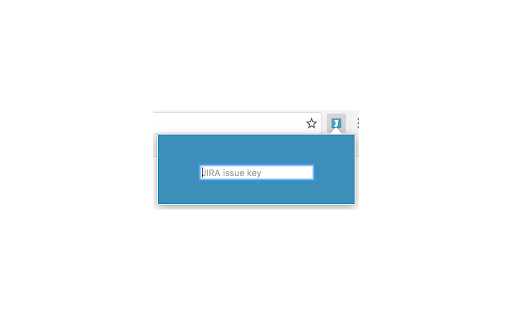
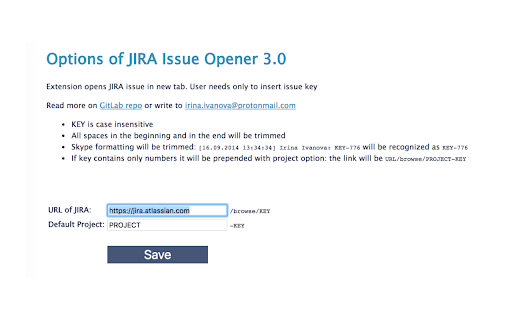
Extension opens JIRA issue in new tab
NB! This is a dead project! It's not supported anymore, so there is no guarantee that it will work on latest browser's versions.
It is useful for developers, analysts or testers who often need to open JIRA issue using its key.
All you need is to describe your JIRA URL in the Options (only one time after installation) and insert key into extension filed.
Getting started
After extension is installed into Chrome you need to define URL of your JIRA in the Options page (Options link in the extensions page chrome://extensions/). You may define Default Project as well, if you have only one JIRA project and want to insert only numbers without project prefix.
After options are saved open extension, insert key of issue (case insensitive), click Enter and extension will open required issue in new tab.
* Spaces at the end and beginning of the inserted key will be trimmed
* Skype formatting ([DATE] NAME: issue-key) will be trimmed
GitLab repo: https://gitlab.com/irina-ivanova-extensions/JIRA-Issue-Opener
| 分类 | 📝工作流程与规划 |
| 插件标识 | koceedenfpfaogpnpplkeikokjdnlamj |
| 平台 | Chrome |
| 评分 |
☆☆☆☆☆
|
| 评分人数 | |
| 插件主页 | https://chromewebstore.google.com/detail/jira-issue-opener/koceedenfpfaogpnpplkeikokjdnlamj |
| 版本号 | 1.0.5 |
| 大小 | 10.09KiB |
| 官网下载次数 | 450 |
| 下载地址 | |
| 更新时间 | 2019-11-04 00:00:00 |
CRX扩展文件安装方法
第1步: 打开Chrome浏览器的扩展程序
第2步:
在地址栏输入: chrome://extensions/
第3步: 开启右上角的【开发者模式】
第4步: 重启Chrome浏览器 (重要操作)
第5步: 重新打开扩展程序管理界面
第6步: 将下载的crx文件直接拖入页面完成安装
注意:请确保使用最新版本的Chrome浏览器