
Chromodoro Chrome 插件, crx 扩展下载
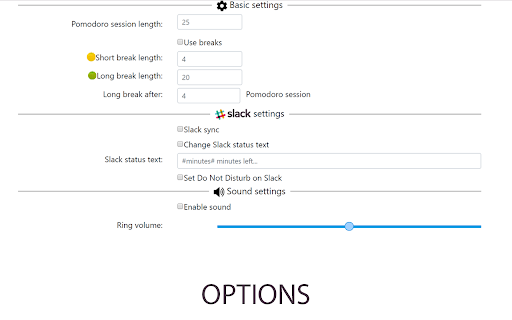
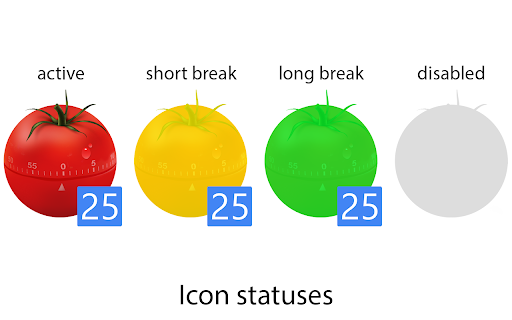
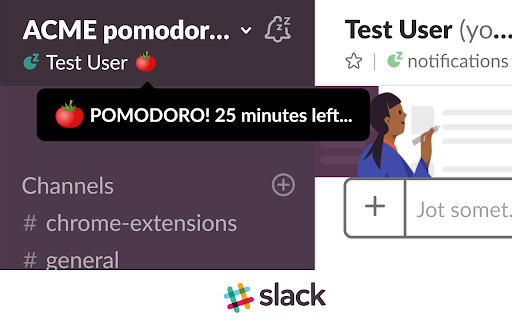
Simple Pomodoro timer. It can set your status in your Slack workspace.
Features:
- One click start (or use Alt+Shift+P)
- Customizable break lengths
- User defined number of Pomodoro sessions before long break
- Slack sync
- Customizable Slack status text during Pomodoro session
- Set your status icon to a tomato on Slack during session
- Set "Do Not Disturb" during session (configurable)
- "Pomodoro ringer" sound effect when a session starts/finishes (configurable)
############ CHANGELOG ############
2018-11-25
- "disable" icon for 5 seconds after Pomodoro session starts, to prevent Slack API rate limit
- Set error messages (Like.: authentication error, rate_limit, etc.)
2018-11-30
- Bugfix: snooze_not_active error (thx Istvan)
2019-07-21
- New icons to compliance the Google Branding Guidelines
###################################
Web: http://chromodoro.boxi.hu/
E-mail: [email protected]
| 分类 | 📝工作流程与规划 |
| 插件标识 | koiffgdgddhndlejbbgolhcmefdedgpp |
| 平台 | Chrome |
| 评分 |
☆☆☆☆☆
|
| 评分人数 | |
| 插件主页 | https://chromewebstore.google.com/detail/chromodoro/koiffgdgddhndlejbbgolhcmefdedgpp |
| 版本号 | 3.0.0 |
| 大小 | 473KiB |
| 官网下载次数 | 802 |
| 下载地址 | |
| 更新时间 | 2019-07-22 00:00:00 |
CRX扩展文件安装方法
第1步: 打开Chrome浏览器的扩展程序
第2步:
在地址栏输入: chrome://extensions/
第3步: 开启右上角的【开发者模式】
第4步: 重启Chrome浏览器 (重要操作)
第5步: 重新打开扩展程序管理界面
第6步: 将下载的crx文件直接拖入页面完成安装
注意:请确保使用最新版本的Chrome浏览器