
Blog Comment Killfile Chrome 插件, crx 扩展下载
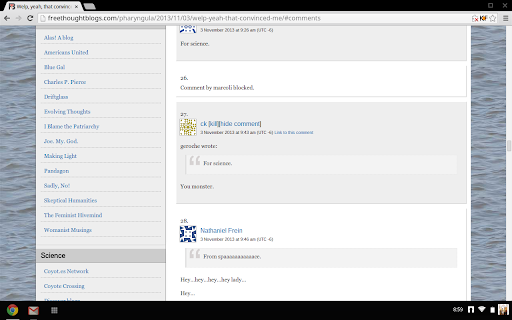
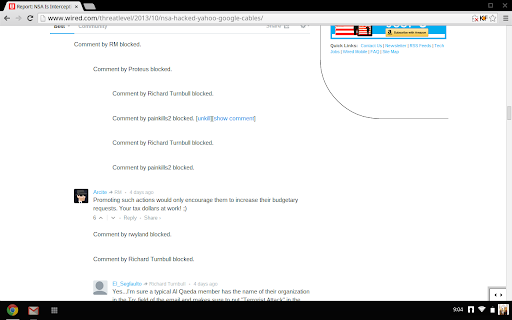
Provides a killfile for certain blogs.
The intention of this script is to hide the comments of commentors you, the reader, do not wish to hear from. In that respect, it's like an old usenet killfile. It does not affect what other visitors to the site will see.
This is not a tool meant for handling spam, only for an individual comment reader to avoid having to see comments they don't wish to see.
When the script works for a given blog, comments will have a [hush] link near the commentor's name. (visible only on mouseover!) Clicking on that will hide comments from that person from then on.
| 分类 | 👥社交 |
| 插件标识 | kpoilnkelonbaapoapibddjaojohnpjf |
| 平台 | Chrome |
| 评分 |
☆☆☆☆☆
|
| 评分人数 | |
| 插件主页 | https://chromewebstore.google.com/detail/blog-comment-killfile/kpoilnkelonbaapoapibddjaojohnpjf |
| 版本号 | 3.128.4 |
| 大小 | 28.33KiB |
| 官网下载次数 | 500 |
| 下载地址 | |
| 更新时间 | 2017-02-26 00:00:00 |
CRX扩展文件安装方法
第1步: 打开Chrome浏览器的扩展程序
第2步:
在地址栏输入: chrome://extensions/
第3步: 开启右上角的【开发者模式】
第4步: 重启Chrome浏览器 (重要操作)
第5步: 重新打开扩展程序管理界面
第6步: 将下载的crx文件直接拖入页面完成安装
注意:请确保使用最新版本的Chrome浏览器