
Ew, Mail! Chrome 插件, crx 扩展下载
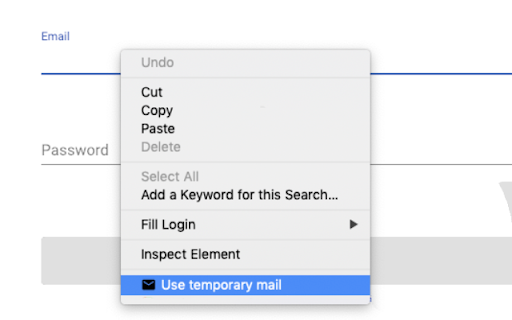
Ew, Mail! allows you to easily use a temp-mail.org mail when registering.
Ew, Mail! allows you to easily use a temp-mail.org mail when registering. This extension is not affiliated to temp-mail.org in any way!
Simply right-click on any input field and select "Use temporary mail". Ew, Mail! will automatically open temp-mail.org in the background and insert your temporary e-mail address into the input field.
The full source code of this extension is available on https://github.com/vantezzen/ewmail, if you find any issues or have a question please visit https://github.com/vantezzen/ewmail/issues.
This extension needs the following permissions:
- "Read and change all you data on the websites that you visit" to read your current e-mail address from temp-mail.org and insert it into your current page
This extension is not affiliated to temp-mail.org in any way!
| 分类 | 📝工作流程与规划 |
| 插件标识 | lidnahlamdofklamooajjnopnloljlgp |
| 平台 | Chrome |
| 评分 |
☆☆☆☆☆
|
| 评分人数 | |
| 插件主页 | https://chromewebstore.google.com/detail/ew-mail/lidnahlamdofklamooajjnopnloljlgp |
| 版本号 | 25.2.3.0 |
| 大小 | 43.18KiB |
| 官网下载次数 | 83 |
| 下载地址 | |
| 更新时间 | 2020-01-02 00:00:00 |
CRX扩展文件安装方法
第1步: 打开Chrome浏览器的扩展程序
第2步:
在地址栏输入: chrome://extensions/
第3步: 开启右上角的【开发者模式】
第4步: 重启Chrome浏览器 (重要操作)
第5步: 重新打开扩展程序管理界面
第6步: 将下载的crx文件直接拖入页面完成安装
注意:请确保使用最新版本的Chrome浏览器